Label Claims
Claims are used to register or calculate claimable information.
There are 3 types of claims in beCPG:
- Certification type claims
- Nutritional claims
- Manual claims
Certification type claims(e.g. halal, organic, palm oil free, RSPO ....)
The management is done as for allergens at the level of raw materials.
On the raw material, different statuses are available:
- Not applicable: The claim is not applicable to the raw material.
- Suitable: The raw material complies with the claim, but is not certified.
- Yes: The raw material complies with the claim, and there is no need for a certificate.
- Certified: The raw material complies with the claim, and is certified.
- No: The raw material does not meet the claim.
Once these are filled in, the statute of the claims will be calculated on the finished product, according to the following conditions:
- Suitable: If all raw materials are Not Applicable, Suitable, Certified or Yes
- Yes: If all raw materials are Yes, Certified or Not Applicable
- No: If any of the raw materials in the product are No. The raw material is then indicated in the "Not claimed by" column.
Nutritional claims
Included in beCPG, they are automatically calculated on the finished product in relation to its nutritional values. They are defined by country or by region (European Union, USA, China). ex: EU Low energy value if the energy value of the finished product is less than 40 kcal for solids and 20 kcal for liquids.
Manual claims
To be entered on the finished product, they allow to register a claim or certification for the finished product. e.g.: Finished product certified fair trade, ....
Columns
The claim tab in beCPG contains the following columns:
- Type: Used to categorize claims (e.g. certification, nutrition, health). The type is assigned to the claim from the administration.
- Is claimed: Not applicable, Suitable, Yes, Certified or No.
- % Claim: Indicates the proportion of raw materials that meet the claim (e.g. 97% organic).
- % Applicable: Specifies the proportion of raw materials that may be designated by the claim (for example, some raw materials may not be considered organic).
- Not claimed by: Identifies raw materials that do not meet the claim.
- Reports: Lists the report(s) where the claim will be displayed (e.g. Customer Record, Production or None - not displayed).
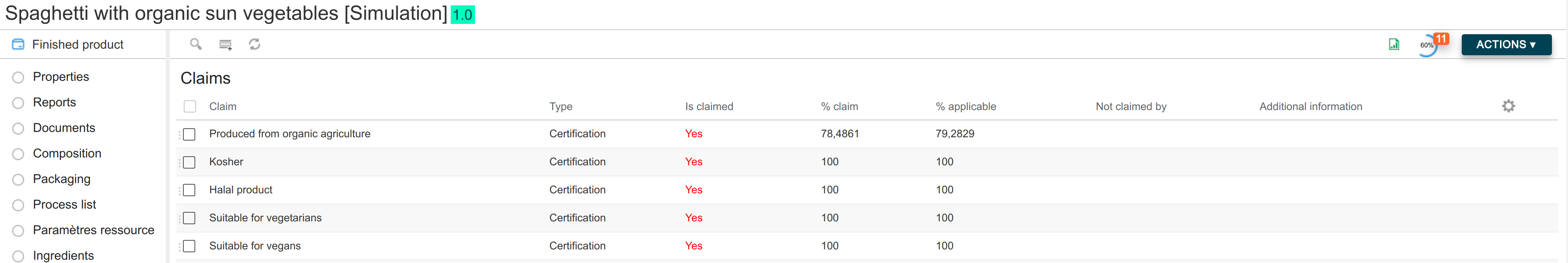
Modify or create a claim
Claims can be added or modified in the administration area. Click here for more information.
Use a claim using a reference entity
Some claims as "(nutriment)-reduced -30%" are claims calculated against a reference product.
When you associate these claims with your entity, you must associate the reference product / entity. It can be a PF or a SF.
To compare your product with another entity to automatically calculate these claims, you simply need to in the composition list:
- click on properties
- select in the "Entity to compare" field, the PF or SF of your choice.
- save
- formulate
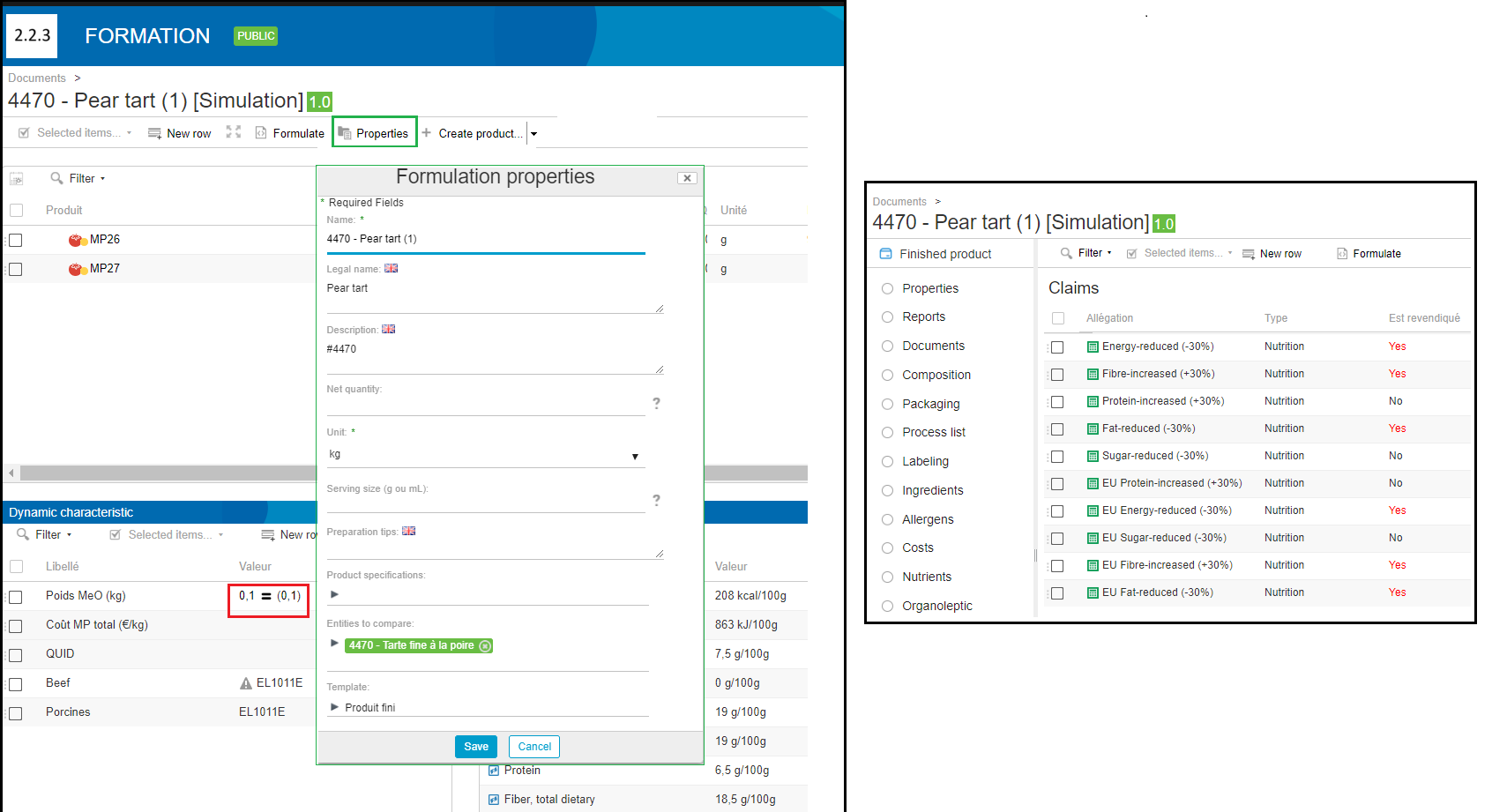
Use of Organic claims (before the version 4.2)
For automatic calculation of the EU organic claim, complete the following 2 physico-chemical characteristics of your raw materials:
- Agricultural origin
- Content Organic certified raw material
example: wild salmon: Agricultural origin = 0% / Content Organic certified raw material = 0%. farmed salmon: Agricultural origin = 100% / Content Organic certified raw material = 100% or 0% depending on the type of farm. water: Agricultural origin = 0% / Content Organic certified raw material = 0%. salt: Agricultural origin = 0% / Content Organic certified raw material = 0%.
The calculation for the finished product is as follows = (Content Organic certified raw material / Agricultural origin) x 100. If the result is greater than 95%, the product is eligible for organic certification.