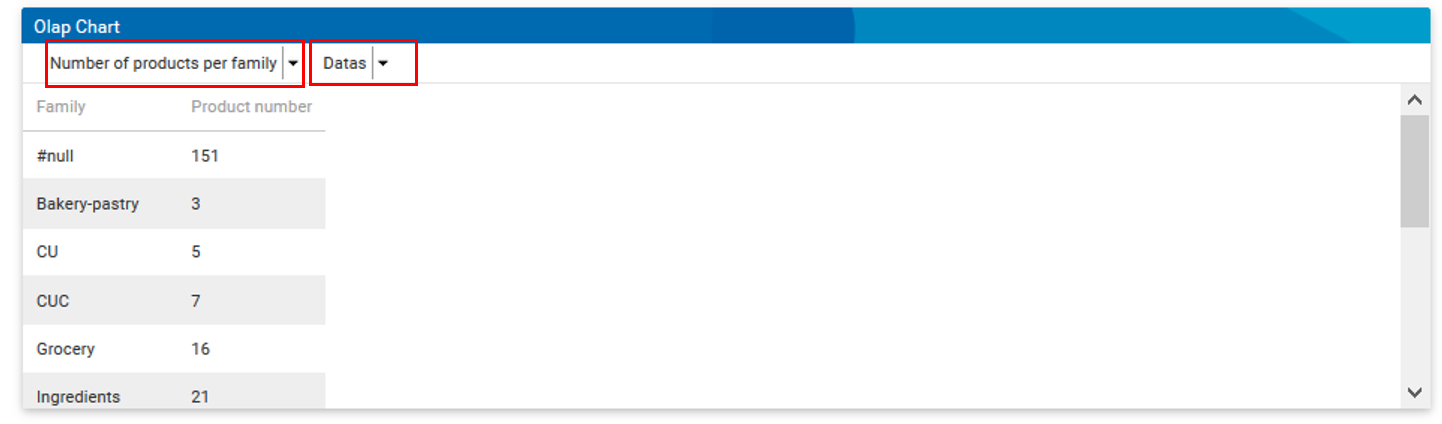Principle
According to the definition given by Wikipedia, OLAP or « Online Analytical Processing », is a type of computer application oriented to the immediatly analysis of information according to different axes, in order to get synthesis reports. Furthermore, OLAP gives access to extraction functions of the information (for the visualization, analysis or treatment) and to request functions in MDX langage. By way of illustration, it’s possible to analyse the sale revenue of a compagny in the following dimension : products range> Type> Family> Reference
Operation
Every night, an updating is carried out so that pre recorded requests take into account the modification brought during the day.
Requests creation
To create new requests, go to beCPG> beCPG OLAP.
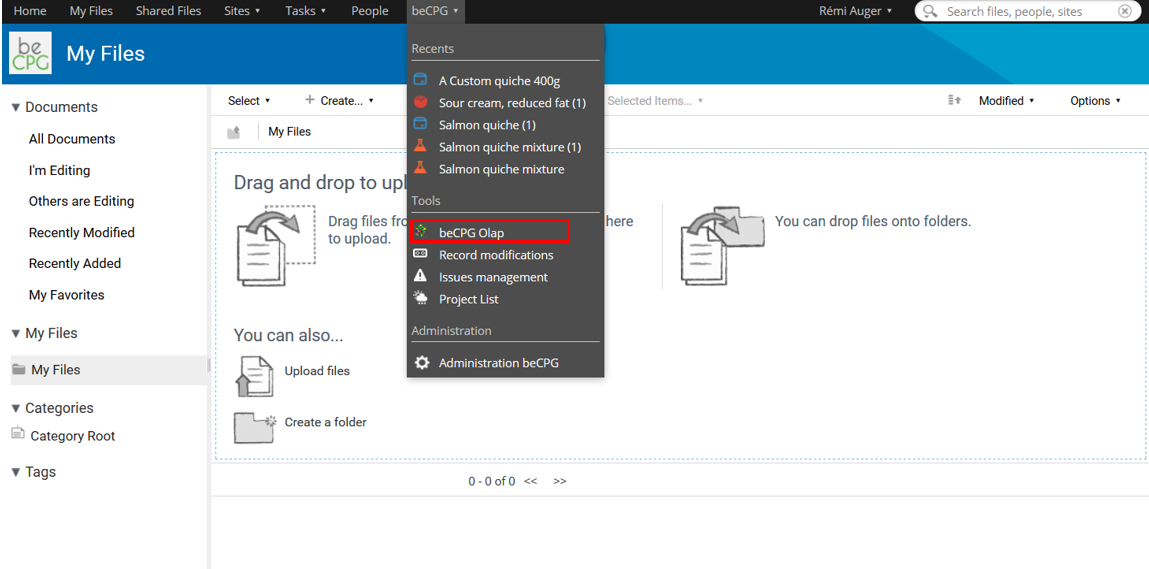
Choose the cube type on which you’d like to create a request, that is, the subject of this latter among :
- Project steps ;
- Projects evaluation ;
- Non-respected requirements;
- Incidents ;
- Nutrients;
- Products ;
- Projects ;
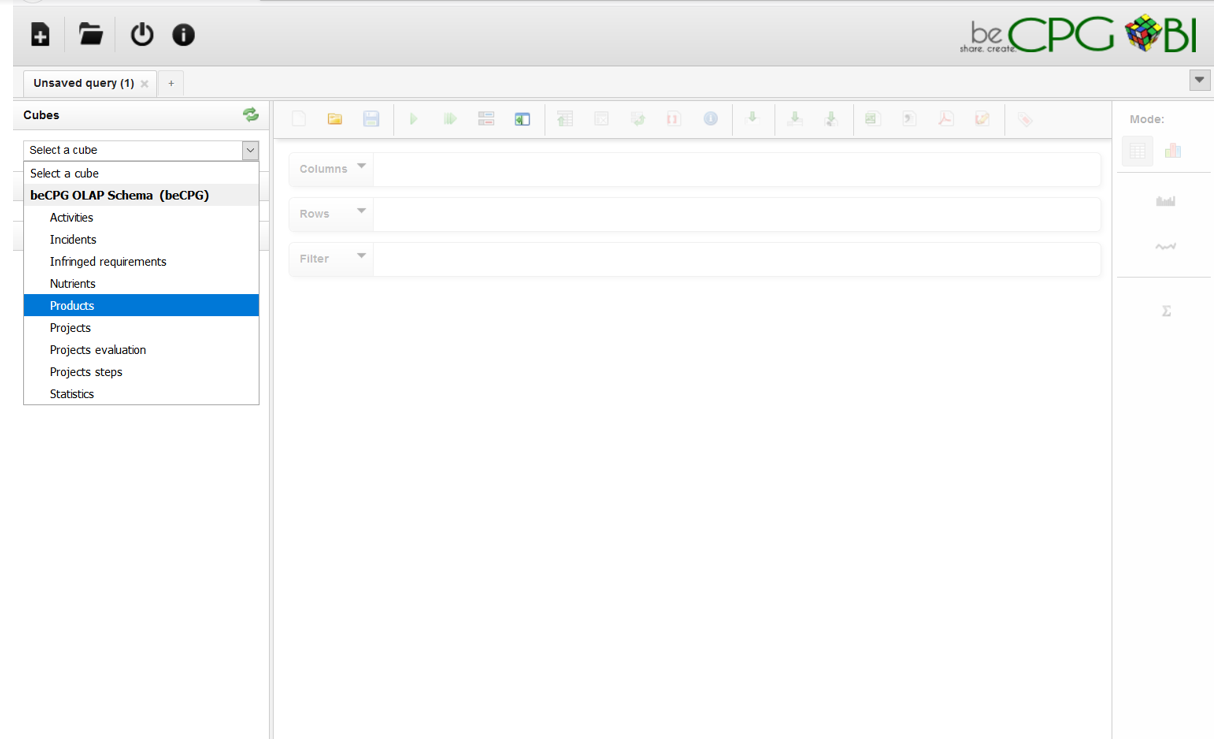
Choose the measure(s) to be done and put them into columns (as it appears on the screenshot as bellow) or into rows by simple drag and drop. In the case of a « Products » cube, these measures can be :
- Products number calculation ;
- Projected quantity calculation ;
- Costs calculation ;
- Unit profitability calculation ;
- Unit price calculation ;
- Profit calculation ;
- Profitability calculation.
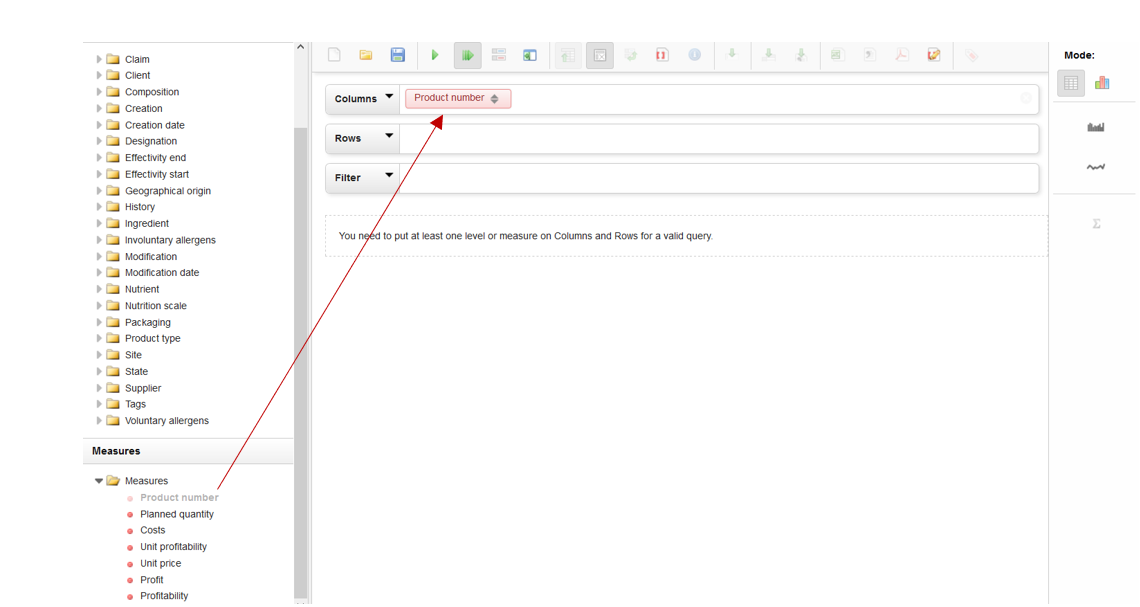
Choose the dimension(s) to be computed and put them into columns or into rows (as it appears on the screenshot as bellow) by simple drag and drop. Dimensions allow the categorization of the measure. For example, we can choose to know the products number per family and per creation date (months).
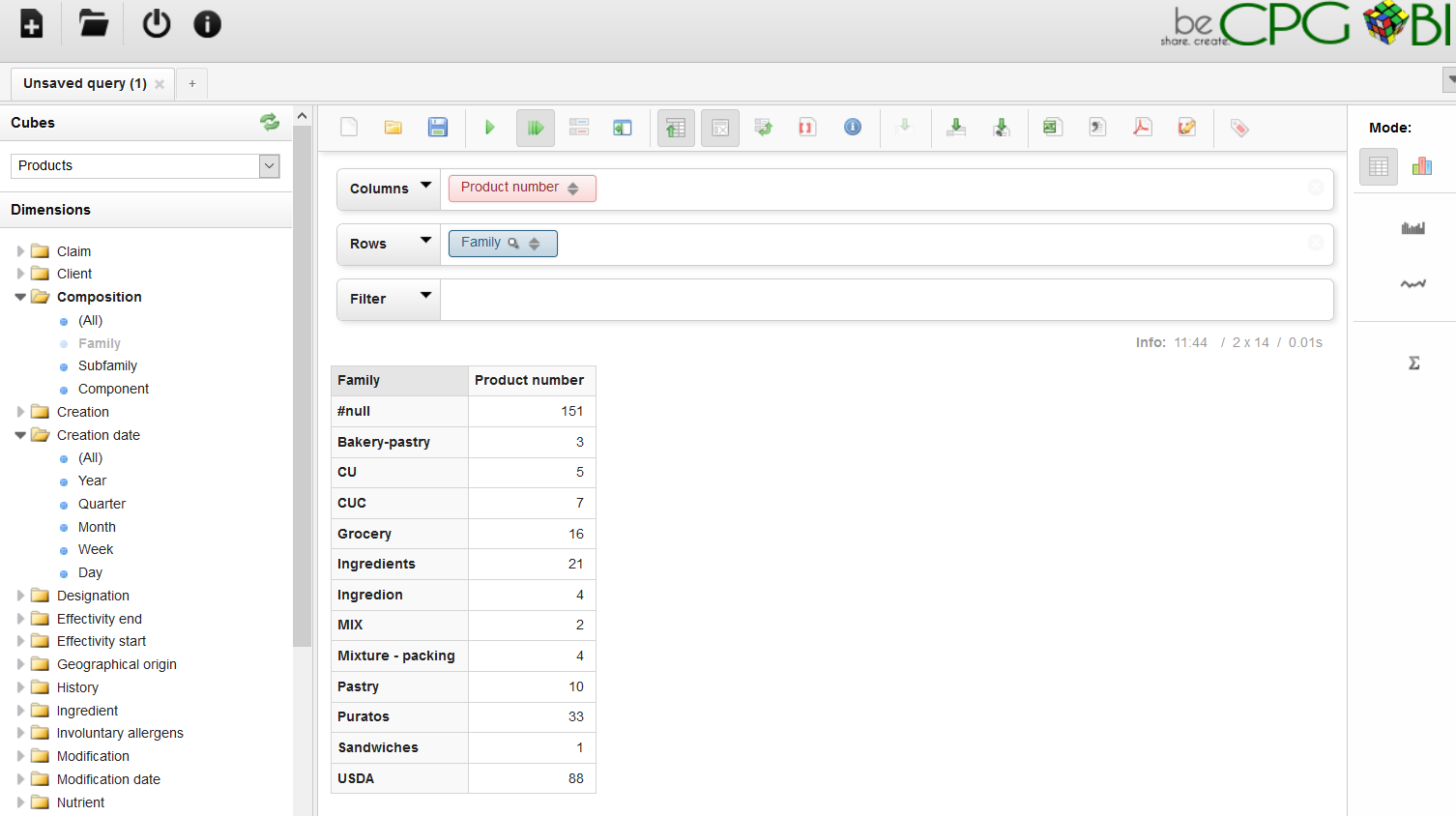
To save your request, click on the diskette shaped logo, give it a name and click on « Save ».
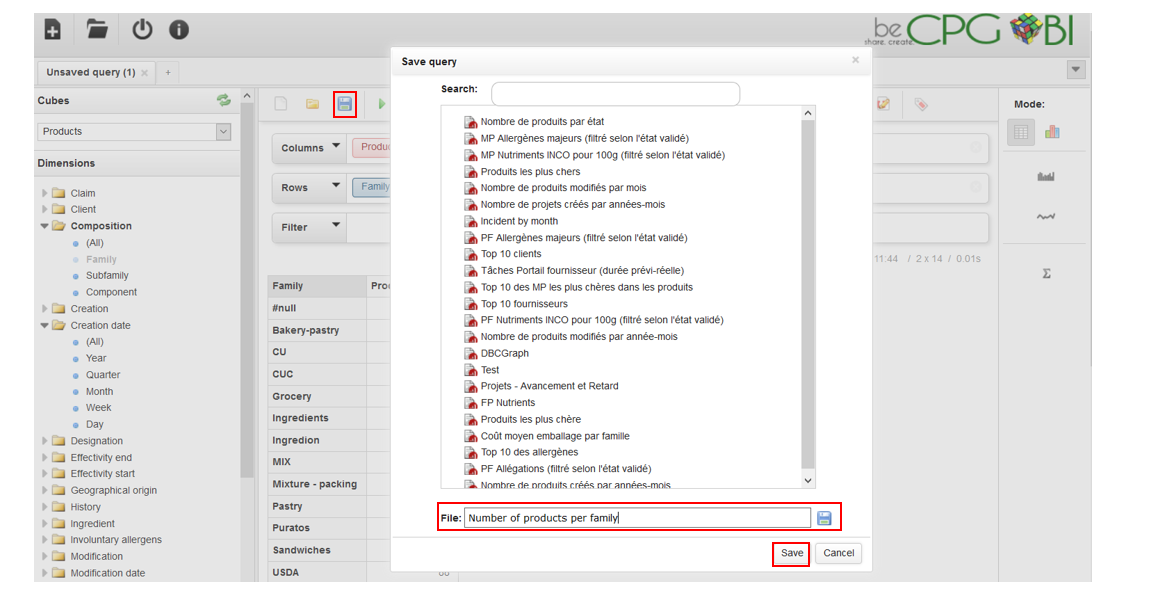
TIPS :
To remove a measure or a dimension, click on it or do a drag and drop into ta void ;
To display the request in the form of diagrams, click on the logo at the right top of the screen.
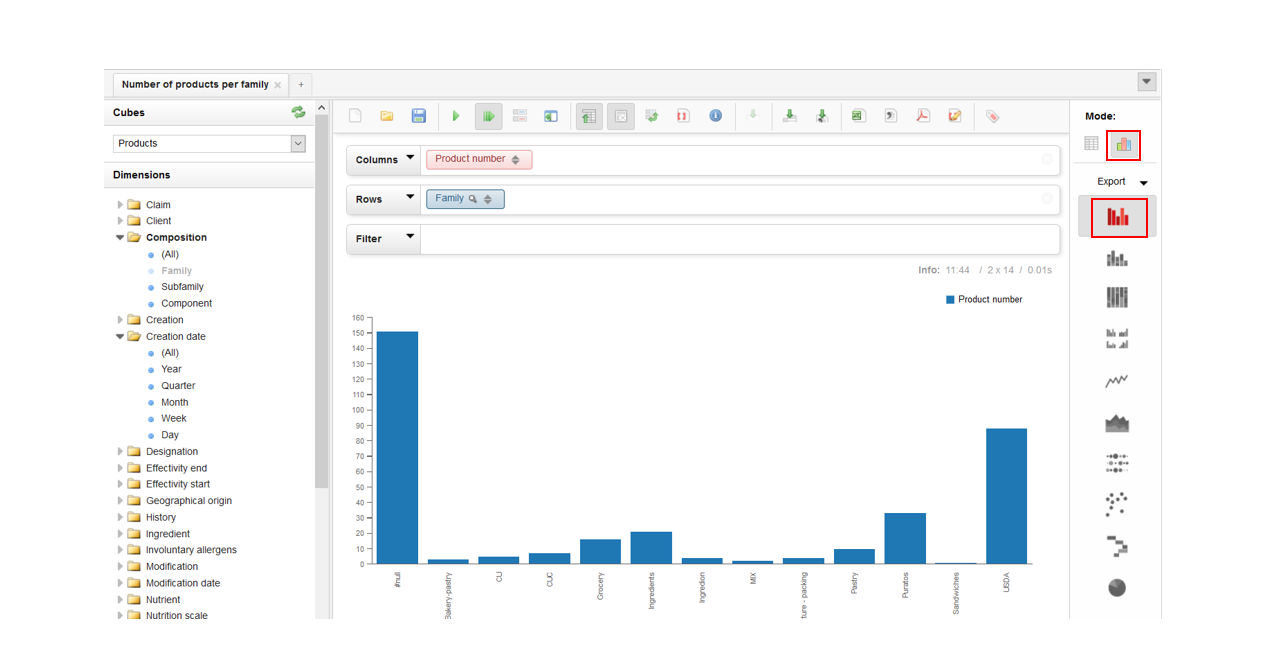 To export a request to Excel, click on the icon which is surrounded with
the red colour on the sreenshot as bellow :
To export a request to Excel, click on the icon which is surrounded with
the red colour on the sreenshot as bellow :
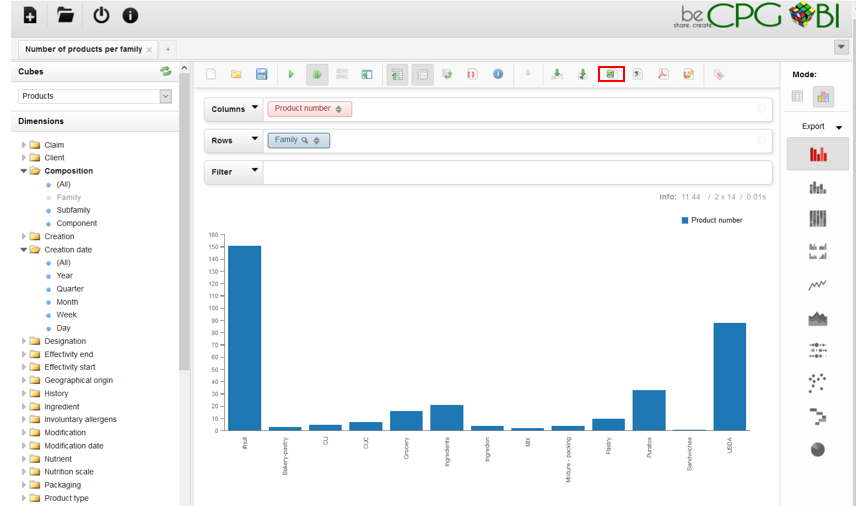
Request generation
To generate an already existing OLAP request (by yourself or by beCPG), go to beCPG> beCPG OLAP and click on the yellow folder shaped logo.
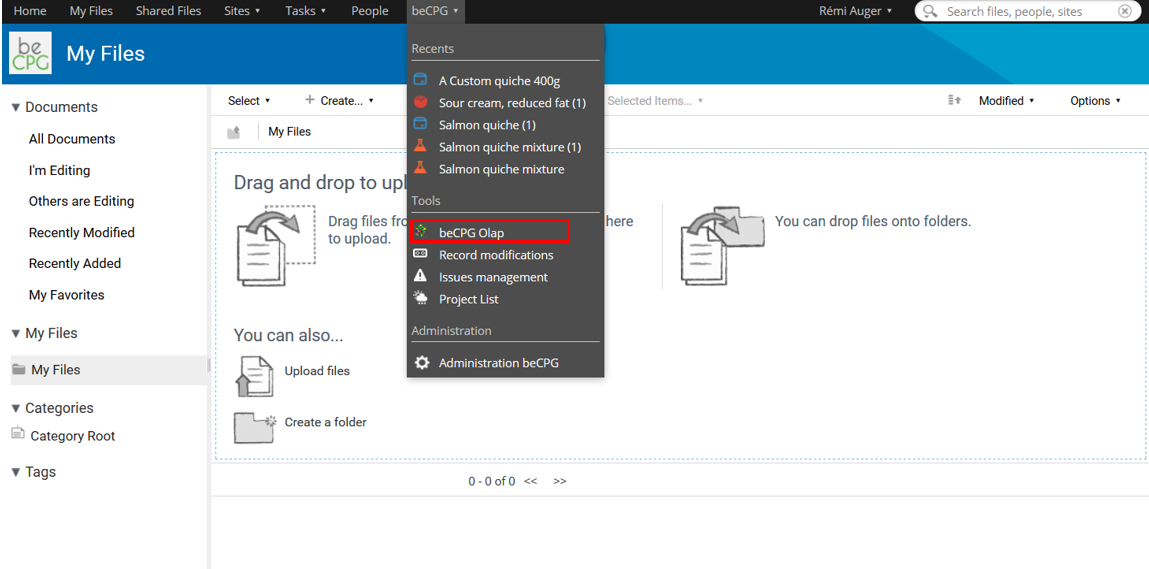
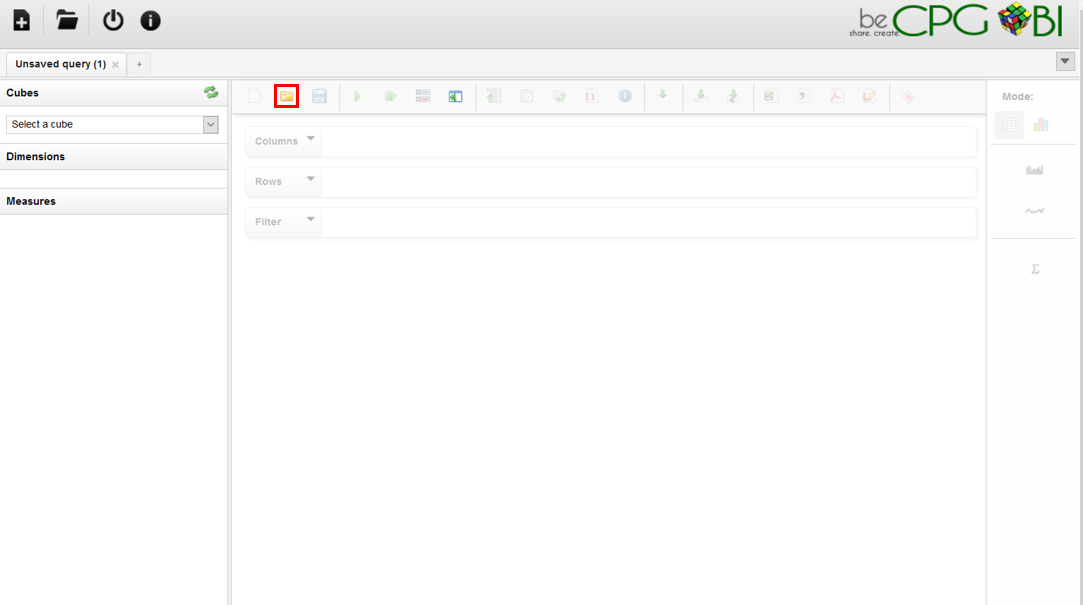
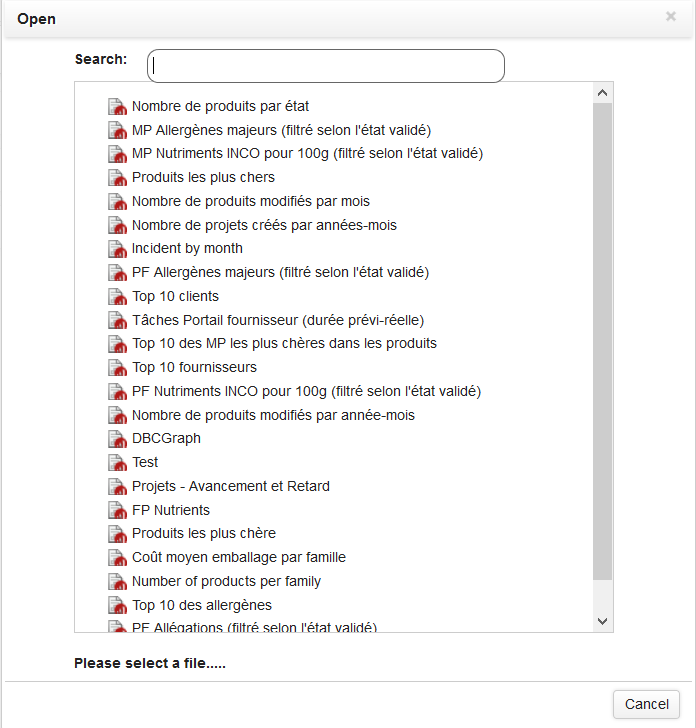
Click on the desired request and then on « Open ».
Daily consultation of requests
To daily generate requests and keep an eye on a pre established request (by yourself or by beCPG), go to your dashboard and click on the gear logo.
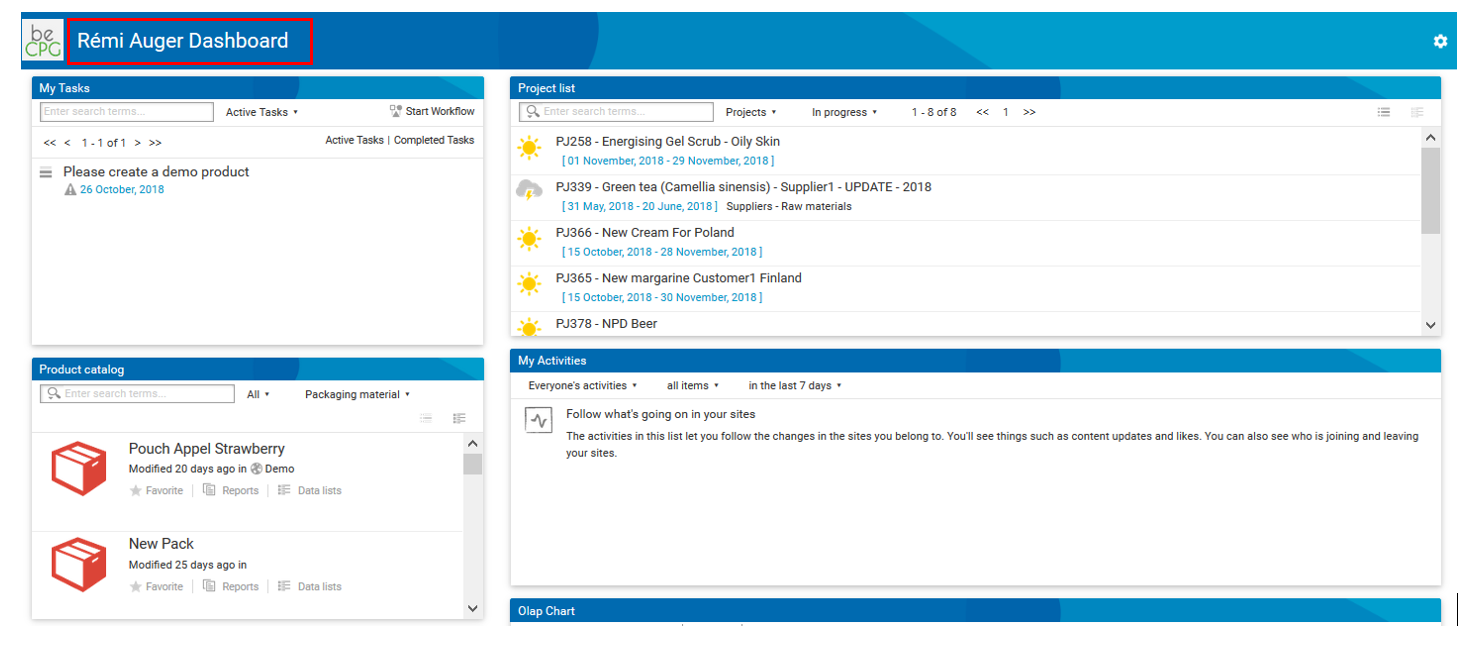
Click on « Add dashlets » and select « BI chart » and then, drag it and drop it to the desired dashboard column. Eventually, click on « OK ».
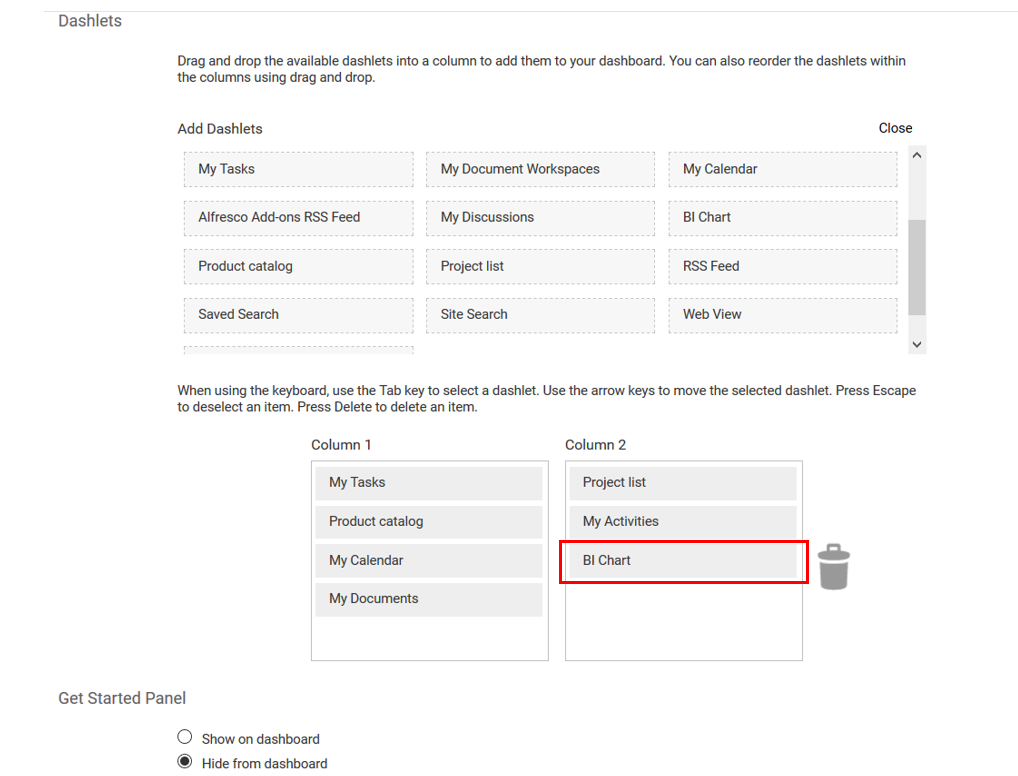
A « OLAP chart » section composed of two drop-down lists appear on your dashboard. These two lists allow :
- The request choice ;
- The representation type.