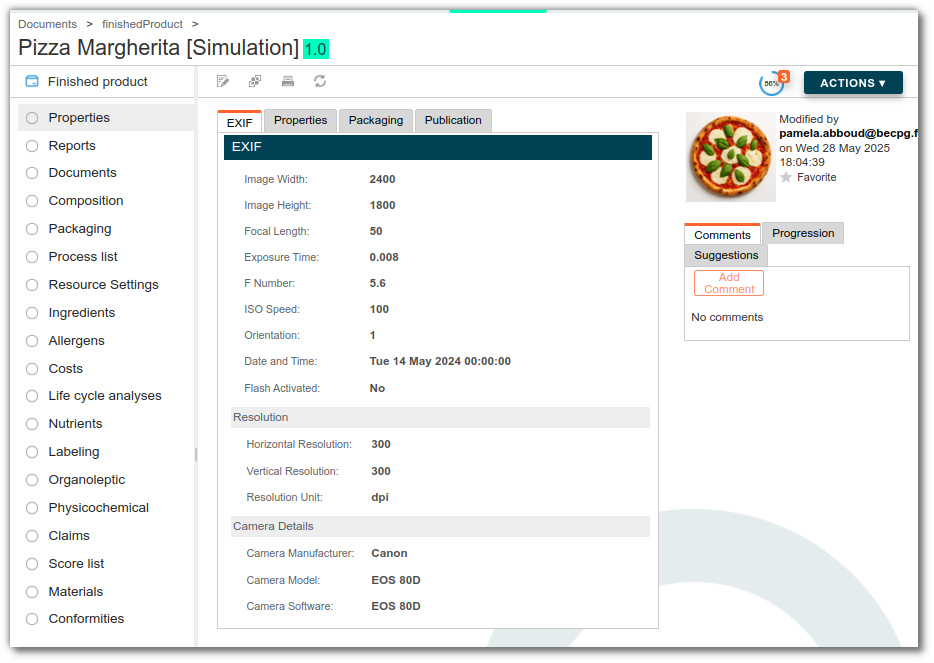Aspects availables
Aspects are used to add additional fields to entities. They are often added to entity template in order impact all entities using that template.
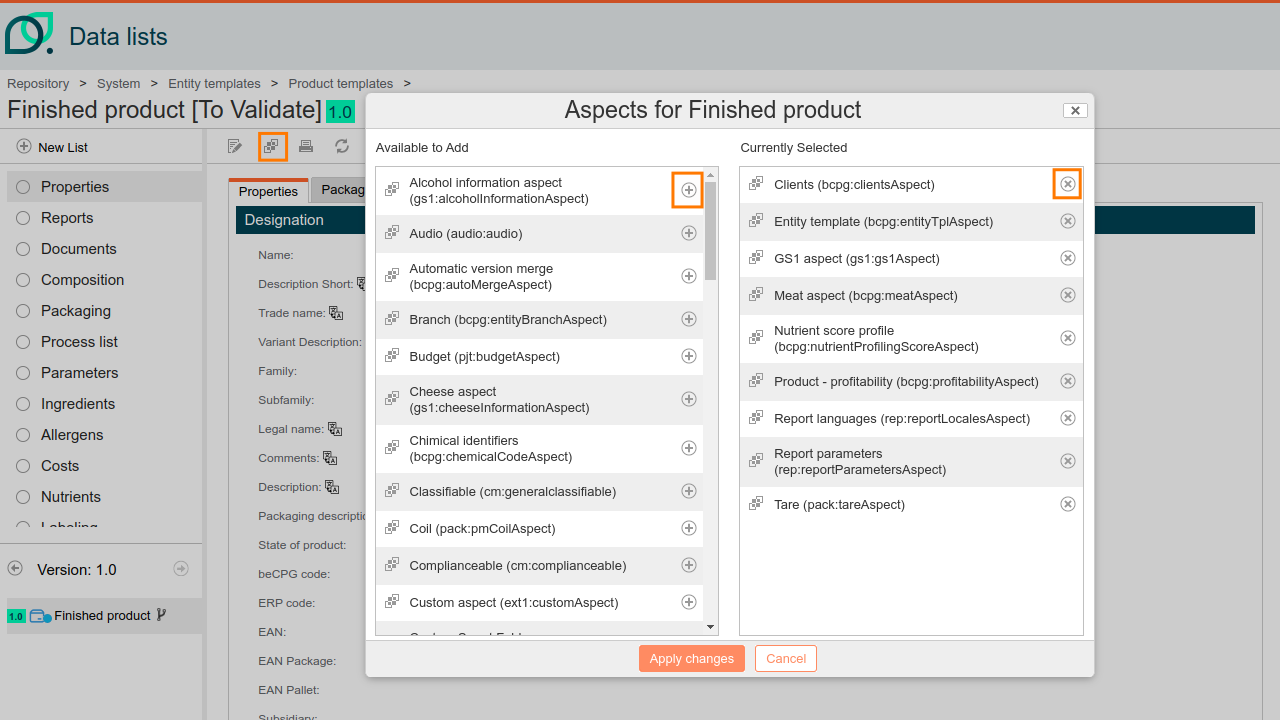
Entity
Variant (bcpg:entityVariantAspect)
A variant is an alternative version of a base product created by modifying certain elements such as the formulation, packaging, or manufacturing process, while maintaining the product's final characteristics.
In beCPG, the Variant aspect (bcpg:entityVariantAspect) allows you to create and add variants within the composition, packaging, or processes.
For more information, click here.
Undeletable (bcpg:undeletableAspect)
The "Undeletable (bcpg:undeletableAspect)" aspect prohibit the deletion of entities.
Security aspect (sec:securityAspect)
The security aspect lets you add security rules to entities.
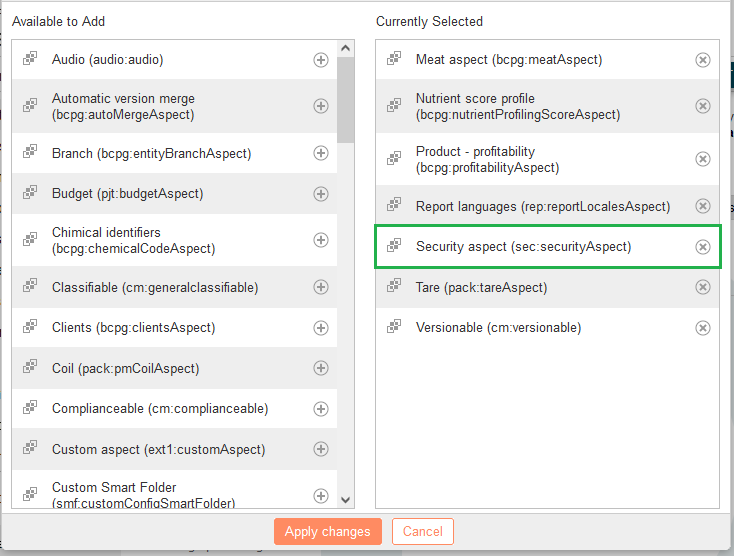
Automatic version merge (bcpg:autoMergeAspect)
This aspect allows for the scheduling of an automatic merge of a branch. A "Version" section then appears, including five new fields:
- Date of merge: the date on which the entity will automatically merge
- Merge to: the entity into which this one will be merged. This is the entity directly linked to this version.
- Type of version: minor (0.1 increment) or major (1.0 increment)
- Comments
- Create a new version of the where used?
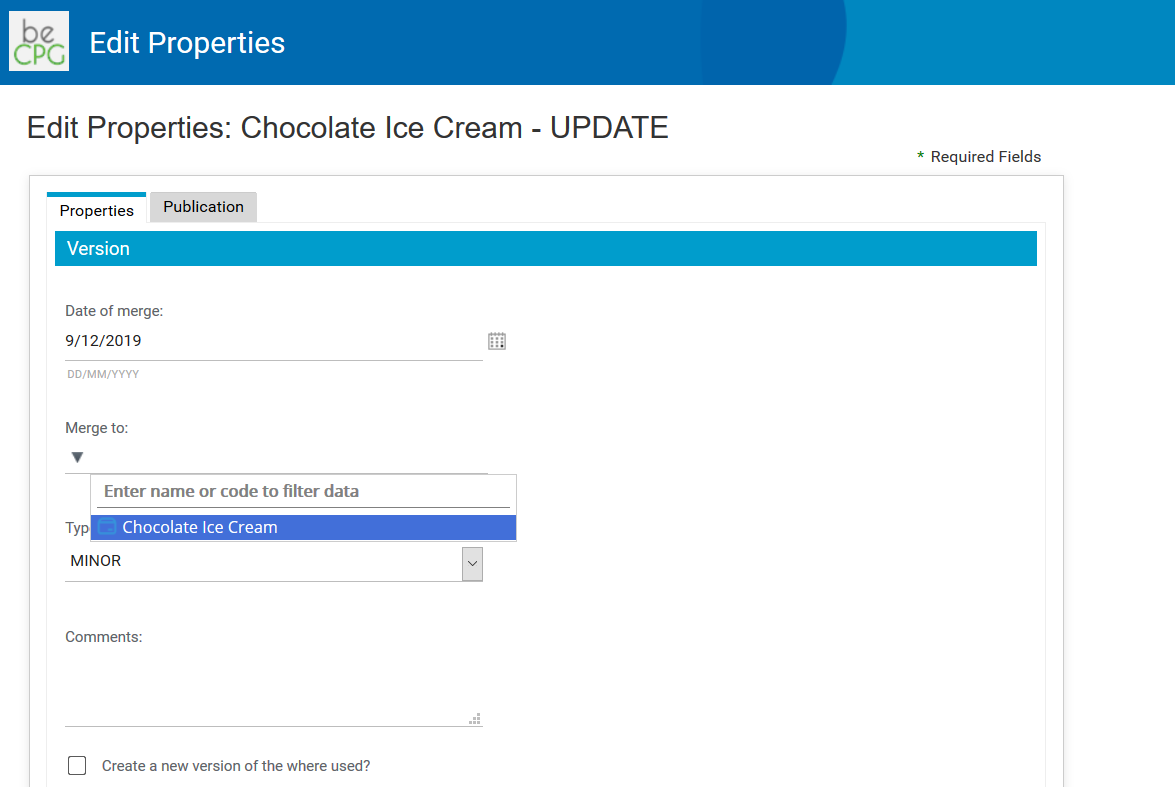
Sub entity (bcpg:subEntityAspect)
The "Sub entity" aspect allows to link a product to a parent entity, usually a more generic or primary version of the same product.
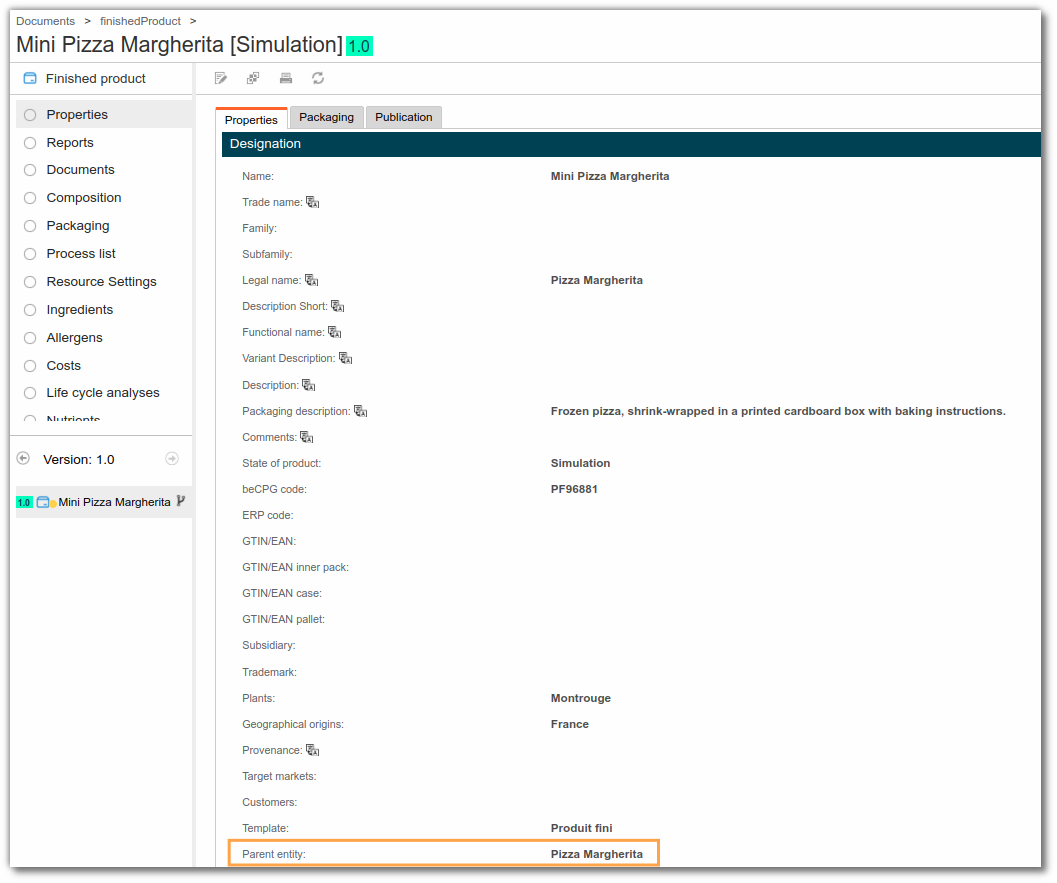
This relationship does not automatically create a dependency but it can be used to configure automatic copy rules. For example, you can set up beCPG so that certain data (such as composition, packaging, etc.) is copied or synchronized from the parent entity to the sub-entity.
Entity template (bcpg:entityTplAspect)
The "Entity Template" aspect allows to define a product as a reusable template for creating other products. It serves as a reference base to automatically apply a common structure (aspects, properties, lists, etc.). For more information on entity templates, click here.
In the Template tab, you can specify whether the template is:
- Active: available for selection when creating new products.
- Default: automatically suggested by default when a new item is created.
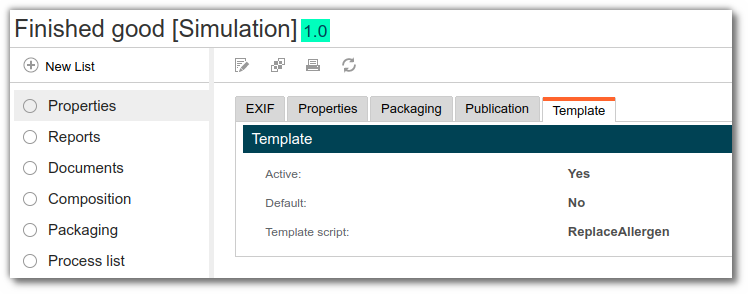
Effectivity (cm:effectivity)
The "Effectivity" aspect adds the "Effectivity" section, which is used to define a product’s validity period. It distinguishes between the administrative validity period ("Effective from" and "Effective to") and the actual effectivity period ("Start of effectivity" and "End of effectivity").
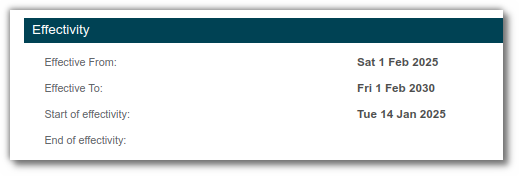
Compliance aspect (bcpg:regulatoryAspect)
The Compliance Aspect is used to display the results of conformity assessments based on the conformity list within beCPG. It provides a final overview of a product’s regulatory status.
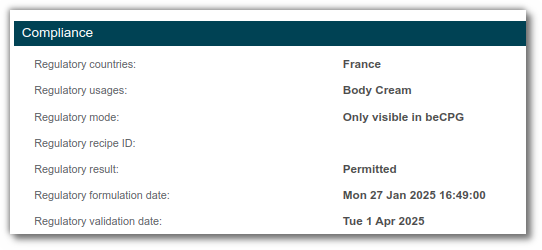
Chemical identifiers (bcpg:chemicalCodeAspect)
The "Chemical Substance Identifiers" aspect is used to document the regulatory references associated with a substance used in a product. It helps facilitate traceability and identification during searches.
This aspect adds the following fields directly to the product properties:
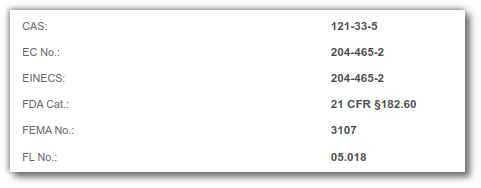
Tare (pack:tareAspect)
The Tare section is used to indicate the weight of the empty packaging, also known as the tare weight. This field is especially useful for calculating the product’s gross and net weight.

Pallet (pack:palletAspect)
The "Palletization" aspect allows you to define palletization data within a packaging kit that will later be linked to the finished product, or directly within the finished product itself. This function allows you to enter logistics data such as the number of products per case, the number of cases per pallet or the number of layers. For further information, click here.
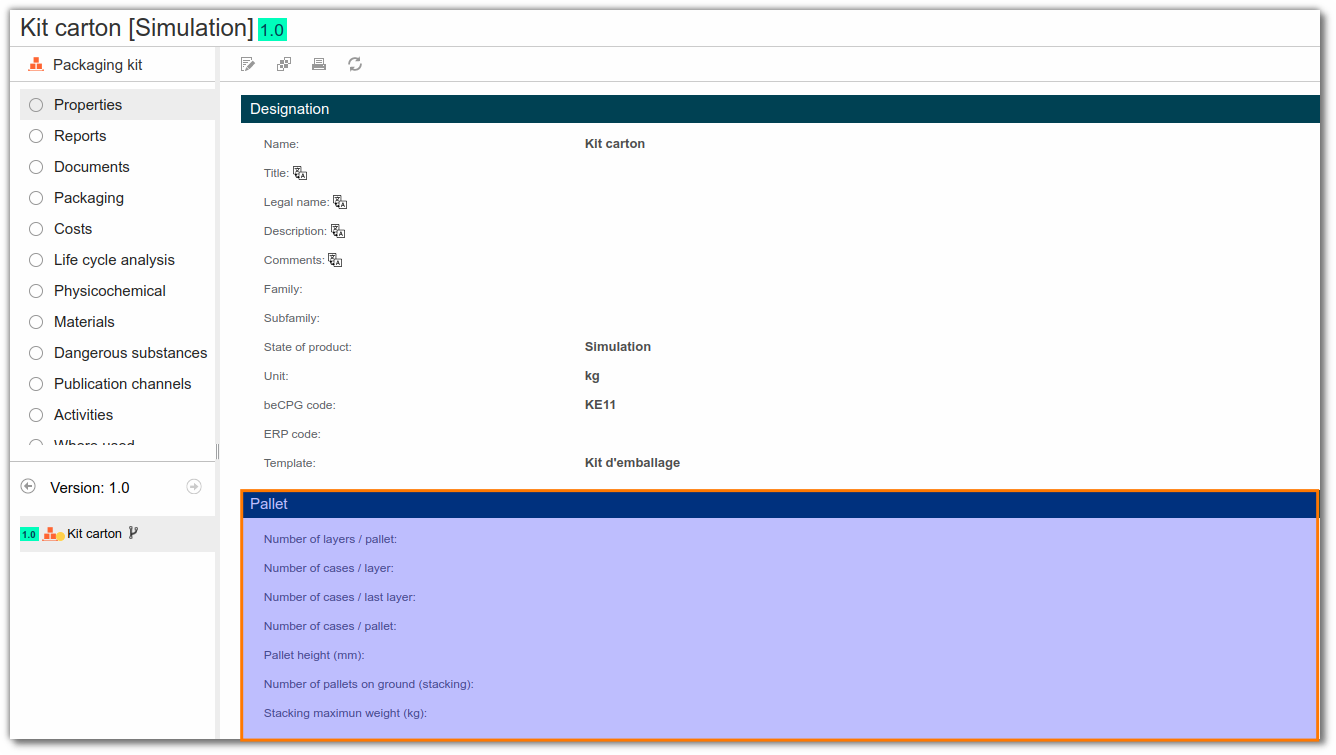
Finished Product
Organic Product (gs1:organicAspect)
The "Organic product" aspect adds a field to the properties of finished products, to indicate the general origin of ingredients.
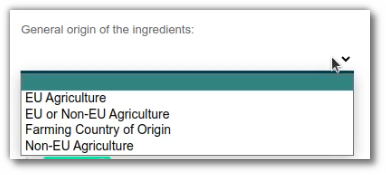
If the selected origin is 'Farming Country of Origin', the field 'Origin country of the ingredients' is displayed to enter this country.
Alcohol Information (gs1:alcoholInformationAspect)
The "Alcohol Information" aspect adds fields to the properties of finished products
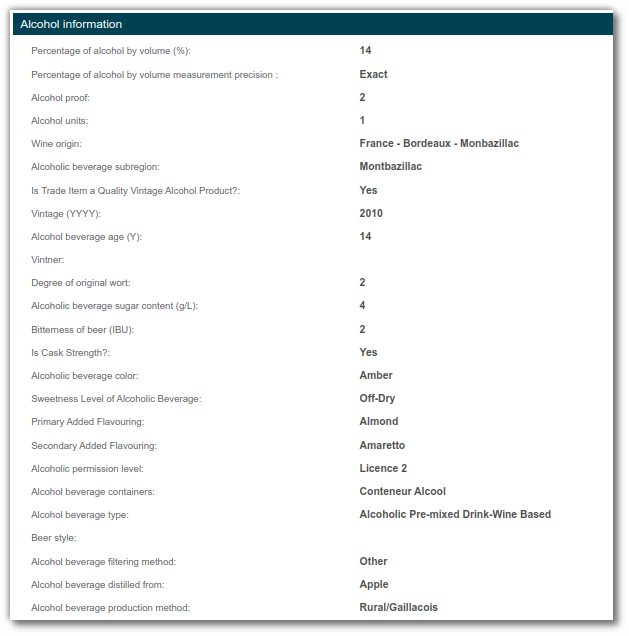
Cheese (gs1:cheeseInformationAspect)
The "Cheese" aspect adds fields to the properties of finished products.
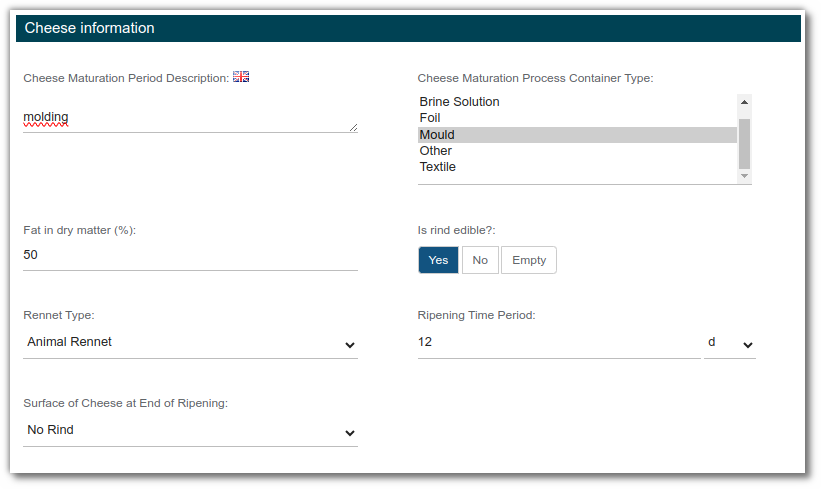
Material Safety Data Sheet (MSDS) (ghs:sdsAspect)
The "safety" fields include information on the dangers of chemicals, including pictograms, hazard statements, precautionary statements, etc. This information helps to better understand the risks associated with the use of a chemical, to implement appropriate safety measures and to protect health and the environment. These fields are used to inform users of precautions to take when handling, storing, and disposing of your product.
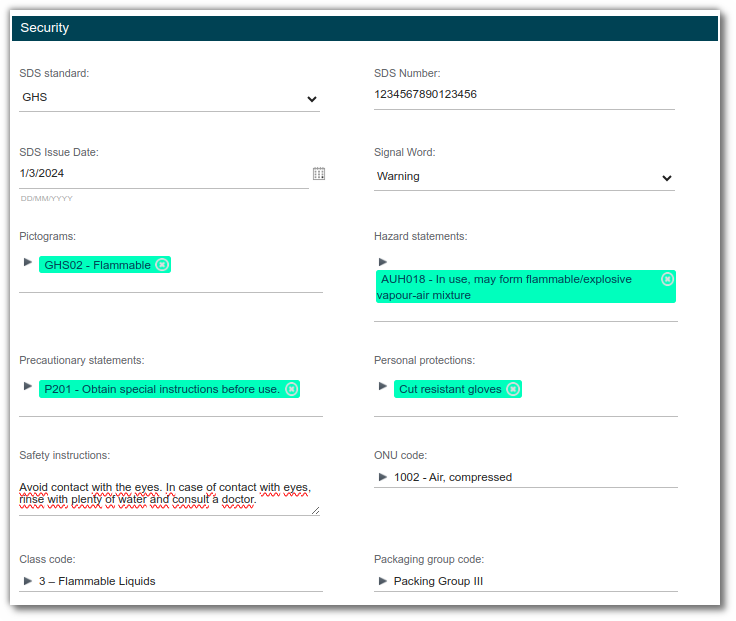
Referenced trade item (gs1:referencedTradeItemAspect)
The Referenced trade item aspect adds the "Referenced trade item GTIN code" field to the product properties. This field is used to specify which commercial product (identified by its GTIN) the entity is linked to.

Nutrient score profile (bcpg:nutrientProfilingScoreAspect)
This section is used to indicate the nutritional profile of a product based on the criteria defined by the Nutri-Score. It allows you to specify the version of the profile used and the product’s nutritional profile in order to automatically calculate the nutritional score. For more details, click here.
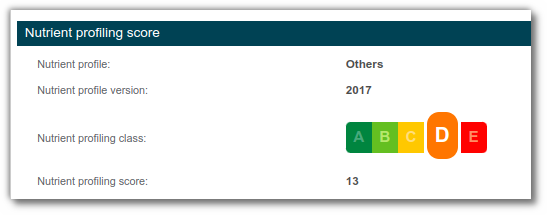
Clients (bcpg:clientsAspect)
The Client aspect adds the "Clients" field to the product properties. This field is used to indicate the clients or distributors associated with the item. It is possible to add multiple clients
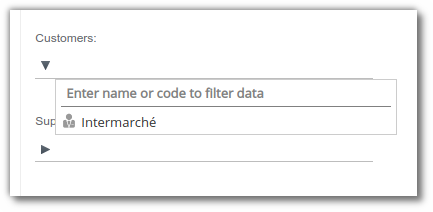
Seasonal aspect (gs1:seasonalAspect)
The seasonal aspect adds fields to a product's properties allowing users to specify whether it is seasonal. It then enables the entry of the product’s availability periods.
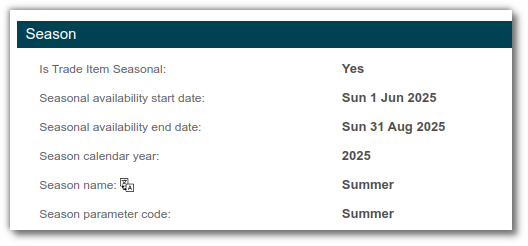
GS1 aspect (gs1:gs1Aspect)
The GS1 aspect groups together a set of fields used to describe a product according to the international GS1 standard. For more information on GS1 data, click here. It includes commercial, marketing, logistical, and regulatory information such as: functional name, short description, marketing messages, product benefits, distribution channels, availability dates and logistic units.
This aspect is useful for publishing product data to external platforms and for preparing synchronization through GDSN.
The image below shows an example of a product sheet that includes data from the "gs1:gs1Aspect", specifically commercial and promotional information.
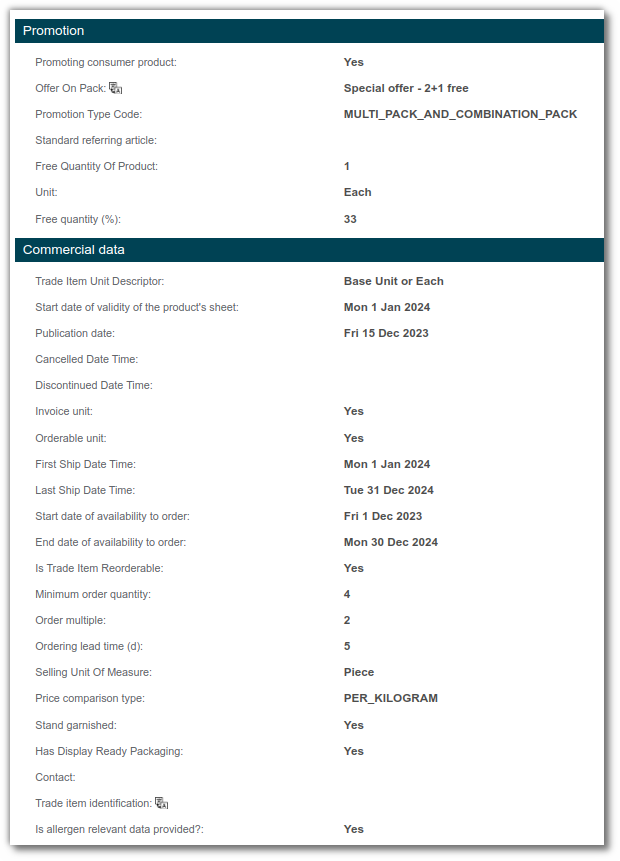
LCA score (bcpg:lcaScoreAspect)
The "LCA Score" aspect automatically displays a product’s life cycle assessment (LCA) score based on the data entered in the "Life Cycle Analyses" list. This score provides an indication of the product’s overall environmental impact and is calculated using criteria such as CO2 emissions, energy consumption and resource use. Click here for more information on managing life cycle assessments in beCPG.
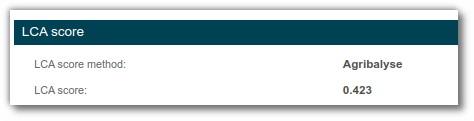
Ecological score (bcpg:ecoScoreAspect)
The "Ecological score" aspect automatically displays a product’s Eco-Score. This score (ranging from A to E) is calculated based on many criterias like the EcoScore category (from Agribalyse), environmental claims, ingredient origin, and packaging materials. Once all data is entered, the score appears when the product is formulated. You can view the calculation details by hovering over the Eco-Score logo.
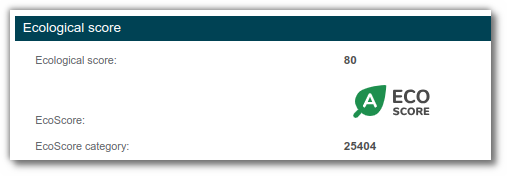
Animal feeding (gs1:animalFeedingAspect)
The "Animal Feeding" aspect is used to describe the nutritional and compositional characteristics of a product intended for animal feed.
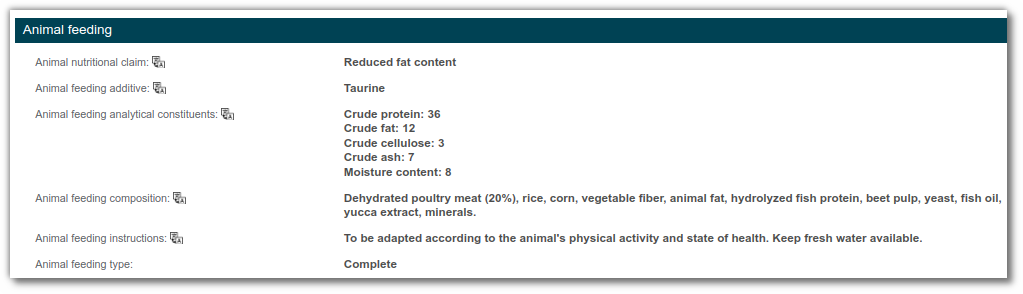
Inner pack aspect (gs1:innerPackAspect)
The "Inner pack aspec" aspect allows users to enter the technical characteristics of a product's individual packaging before it is grouped into a carton or pallet.
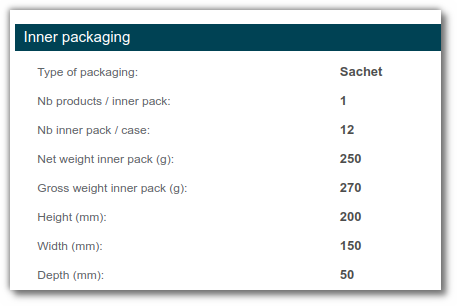
Peg hole aspect (gs1:pegHoleAspect)
The "Peg Holes" aspect is used to describe the characteristics of the holes designed to hang a product on displays or sales fixtures.
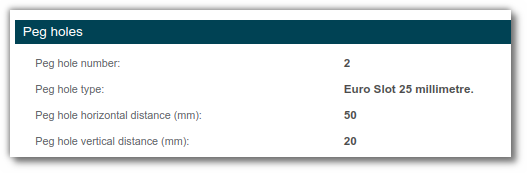
Raw material
Reconstitutable (bcpg:reconstitutableAspect)
The "Reconstitutable" aspect is used to manage the labeling of reconstituted raw materials such as milk powder mixed with water. Once this aspect is enabled on a raw material, new fields appear to define the reconstitution rate, the diluent used, and the priority order if several reconstitutions use the same ingredient. For more information about reconstitution and labeling, click here.
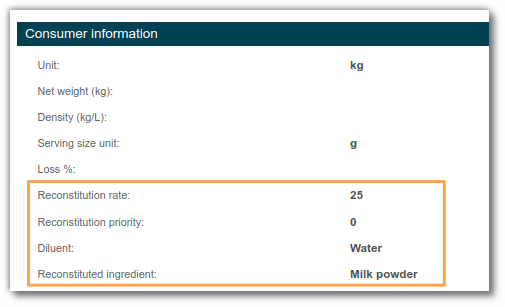
Packaging
Size (pack:sizeAspect)
The "Size" aspect adds fields to the properties of packaging to indicate external size of packaging. Click here for more details on packaging dimensions.
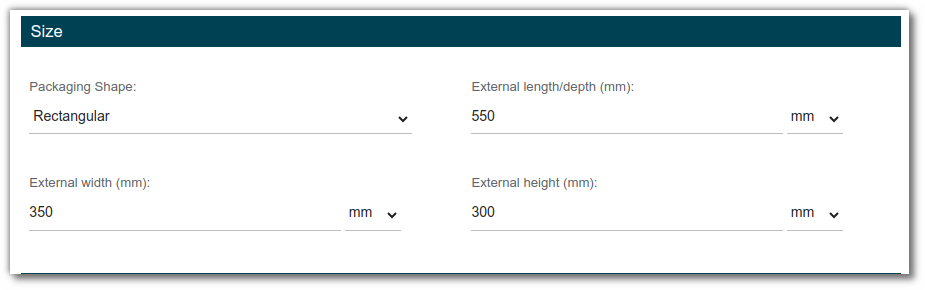
Internal dimension (pack:pmIntSizeAspect)
Internal dimensions are used to indicate the actual available space inside a packaging. They are used to ensure that the product fits properly within its packaging and to optimize the use of this internal space.

Material (pack:pmMaterialAspect)
The "Material" aspect adds fields to the properties of packaging, to indicate packaging Material. For more information on the management of materials in beCPG, click here.
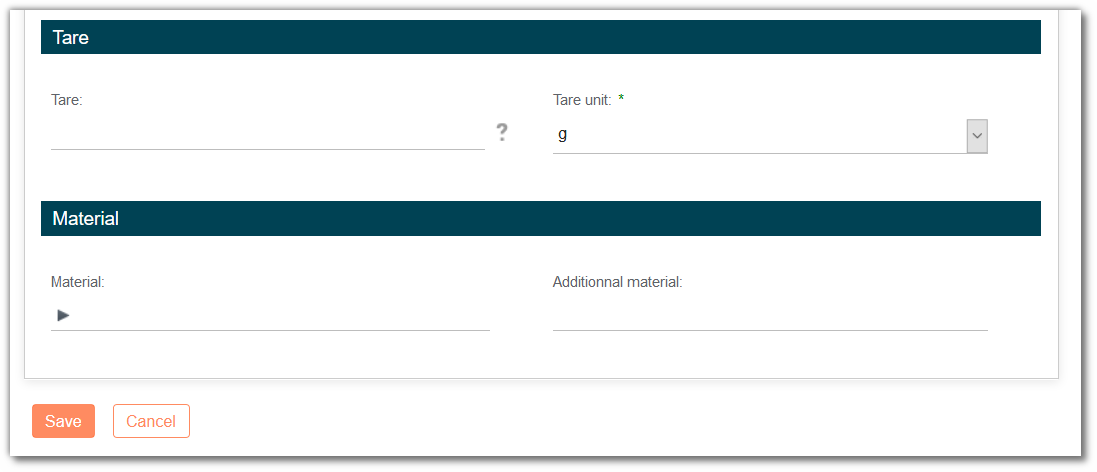
Note: We recommend using the list "Materials" rather than the field.
Thickness (pack:pmThicknessAspect)
The "Thickness" aspect allows users to enter the physical characteristics of a packaging material, specifically its thickness and grammage.
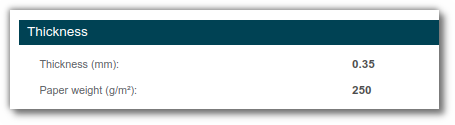
Coil (pack:pmCoilAspect)
The "Coil" aspect is used to enter the technical dimensions of a coil-type packaging, mainly used for packaging films (flowpack, lidding film, etc.). For more information on packaging management, click here.
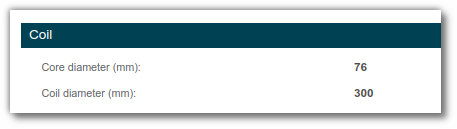
Print (pack:pmPrintAspect)
The "Print" aspect (pack:pmPrintAspect) is used to describe the technical characteristics related to the printing of packaging. It includes fields for specifying the number of colors used, the print colors, the type of printing process (flexography, offset, gravure, etc.), as well as the type of varnish applied (glossy, matte, etc.).
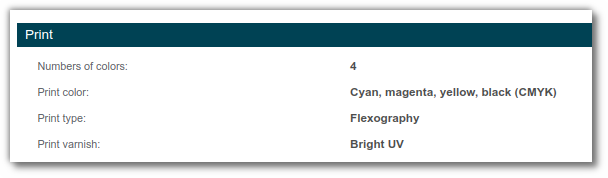
Project
Supplier (bcpg:suppliersAspect)
The “Supplier” aspect is used to display supplier project templates, when the “Send to supplier” action is taken.
Click here for more information about the supplier portal.
Report
Report languages (rep:reportLocalesAspect)
The "Report Languages" aspect allows users to select one or more languages for displaying technical data sheets. With this aspect, the same report can be generated in multiple languages. For more information about reports, click here.
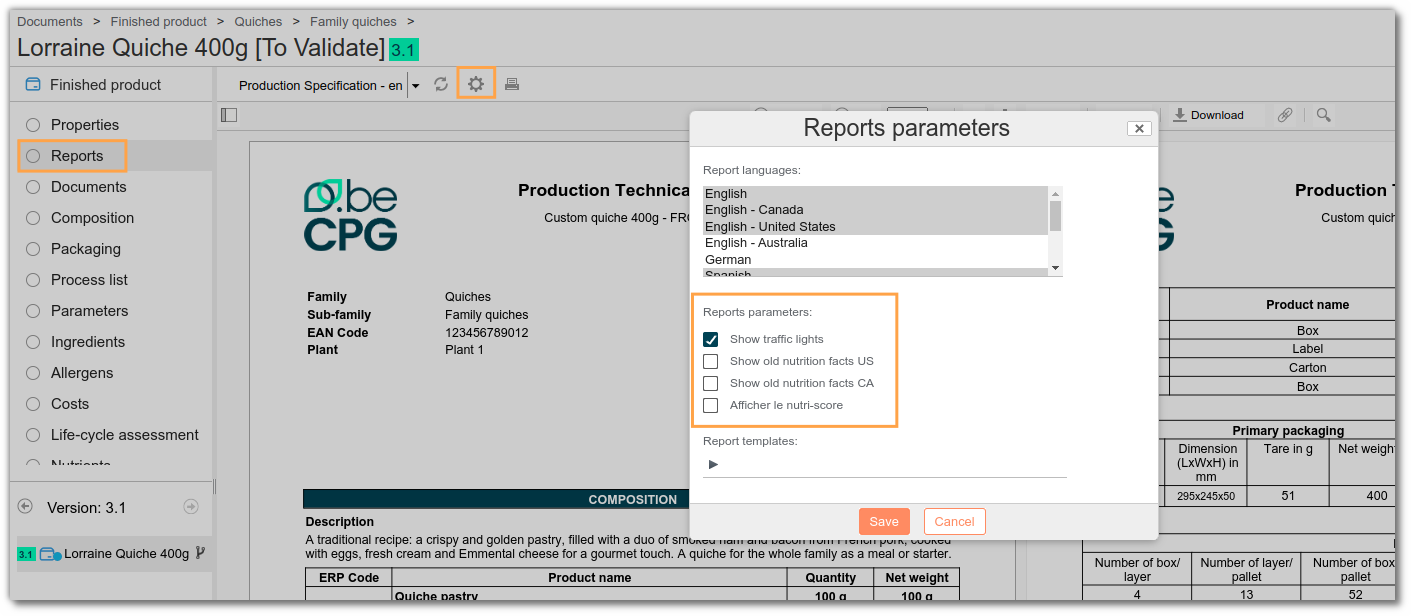
Report parameters (rep:reportParametersAspect)
For a more targeted display, report parameters allow you to enable or disable the display of specific data in technical data sheets. These options help customize the content shown. For example, choosing whether or not to display the Nutri-Score, traffic lights, or optional nutrients. For more information about reports, click here.

Document
EXIF (exif:exif)
The EXIF aspect allows you to record the technical metadata of an image linked to a product. This data includes information such as dimensions, resolution, shooting parameters and details about the camera used.