Record modifications
The « Record modifications » tool enables to do major modifications to finished products. To do that, you must go to "beCPG" located on the upper headband and click on "Record modifications".
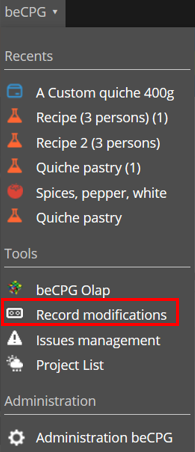
A menu appears to save the record modification's name. The name will appear in the version tree when a product is modified.
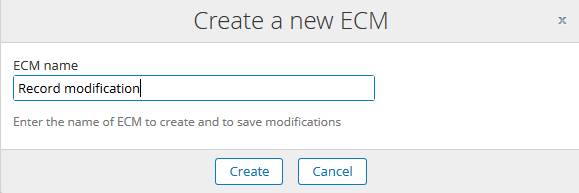
After having clicked on "Create", a yellow headband appears at the top of the page which mentions that modifications on a finished product will generate a new version. The name of the new version will be the record modification name. To stop the record modifications, click on "Stop recording".
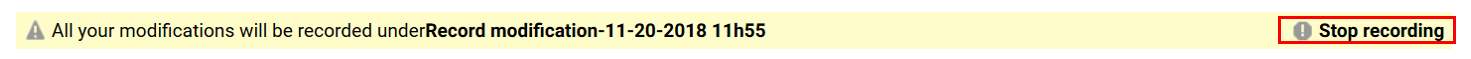
To modify several products in one go, go to the product library of a collaborative site and click on "Bulk Edition".
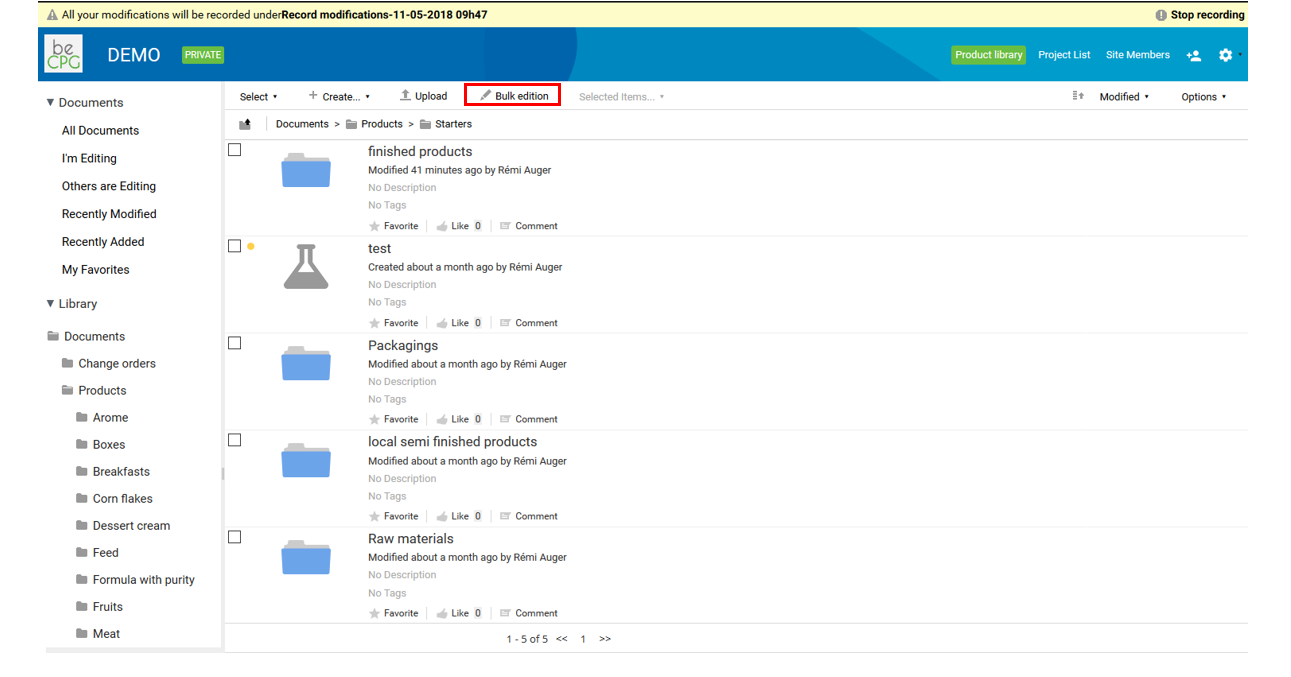
Then, select the type of products to modify and click on "refresh". Select the parameter to modify and the products wich will be impacted by the modification and click on "Edit selected".
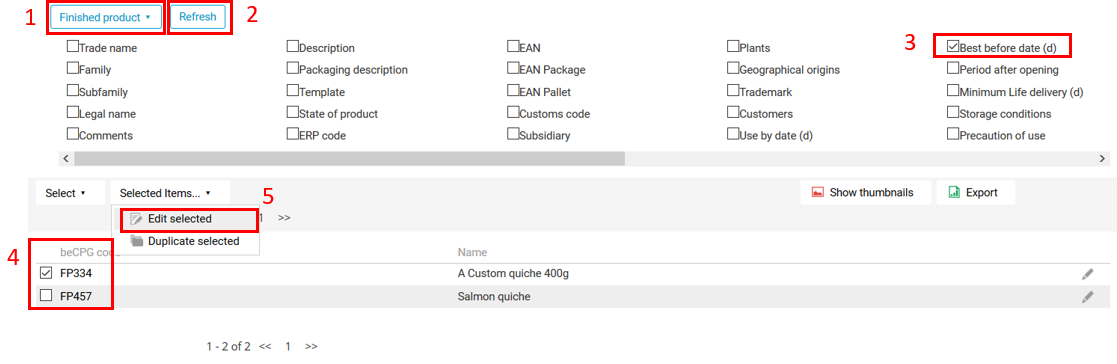
Then, modifiy the parameter and click on "Save".
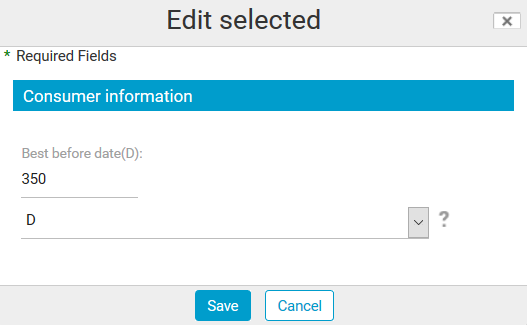
The selected products have been modified.
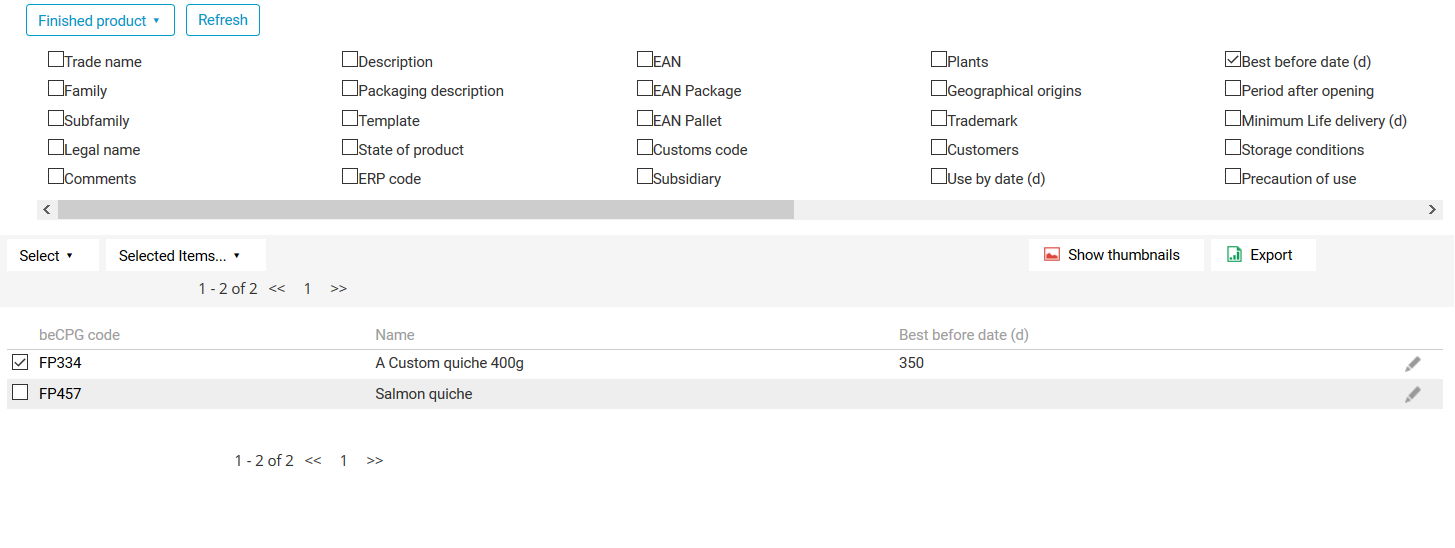
To see the impact of these modifications go to product library of a collaborative site. Then select the folder containing the modified products.
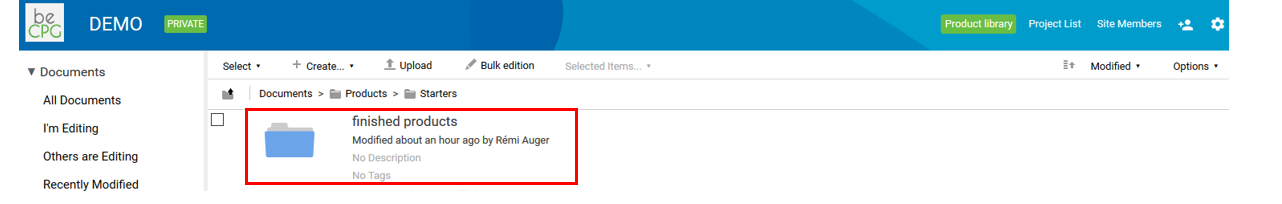
If a product is in the state "Simulation", a new version will be generated. Otherwise, no new version will be created.