Define rules on folders
Rules can be defined on each folder. By rules is meant :
- Send an e-mail when content is added/deleted/modified in a folder ;
- Set-up a workflow when content is added to a folder ;
- ...
To define a rule:
- Go to the directory containing the folder in which a rule has to be added ;
- Click on « More » and then « Manage rules ».
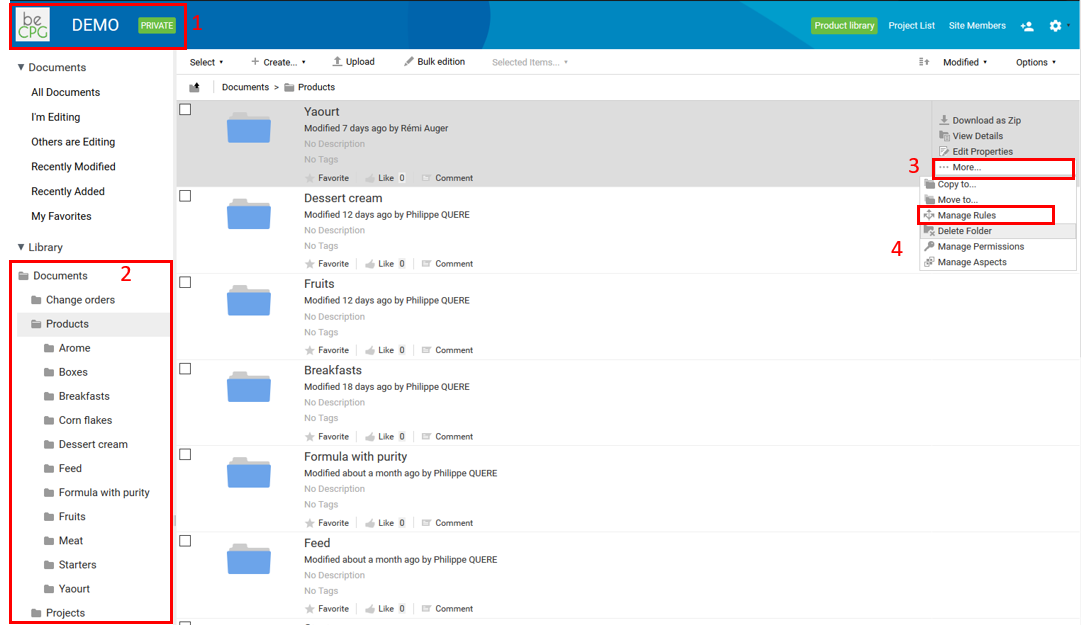
Two cases are possible:
If no rule is associated to the folder, two actions are possible:
- Create rules : define rule from nothing on the chosen folder ;
- Link to rule set : Reuse an existing set of rules defined for another folder.
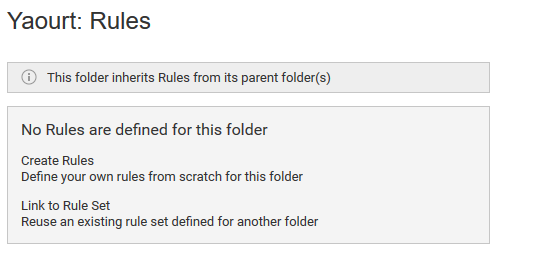
If one or more rules are already assciated to the folder, four actions are possible:
- Inherit rules: the folder on which we’re working inherits the rules of its parent folder ;
- New Rule: creates a new rule.
- Run Rules: execute an existing rule ;
- Edit: modify an existing rule ;
- Delete: delete an existing rule ;
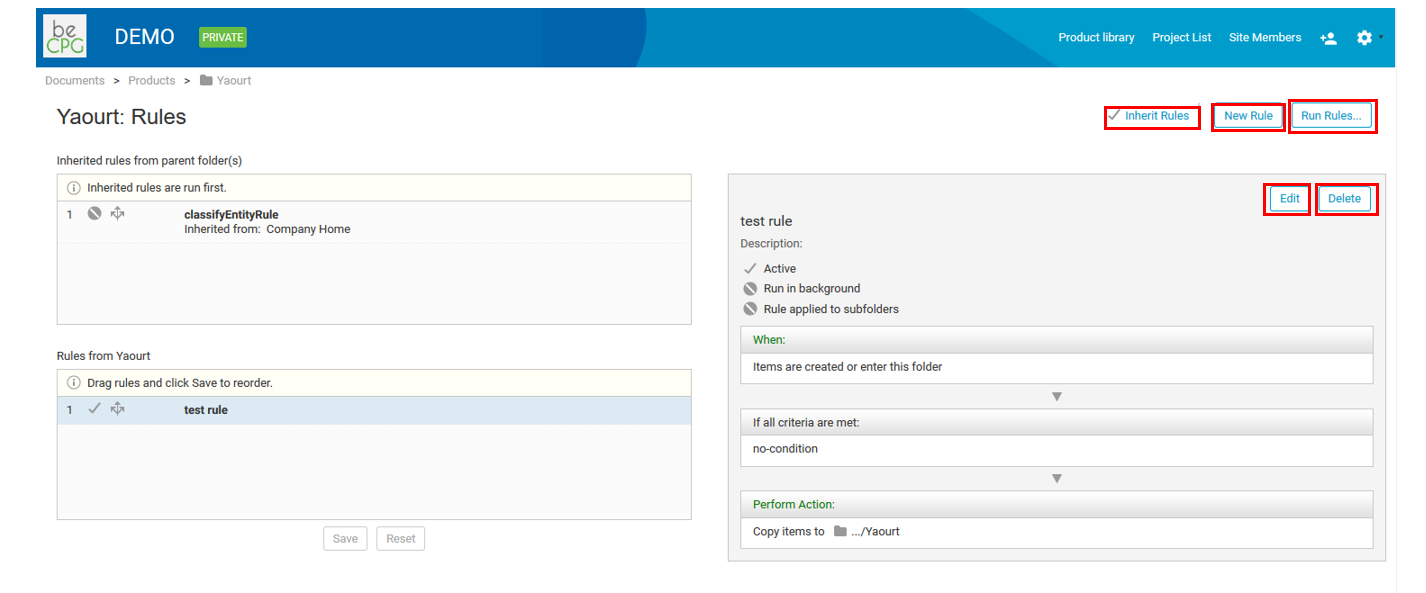
Generalities about the creation of a new rule
By clicking on « New rule », a form appears in order to fill:
- The name of the rule (1);
- The descripion of the rule (2);
- The moment when the action generated by the rule must be executed (3);
- The conditions that have to be met (4);
The action to trigger (5);
The action to execute (6).
Note: supplementary options are available (7) :
- Disable a rule: desactivate a rule instead of deleting it (because perhaps it could be useful later);
- Apply rules to the subfolders : the rule is called « recursive rule ». In that case, conditions have to be well defined, otherwise the performances could be degraded.
- Run rule in background
Finally, click on « Create » to register the rule.
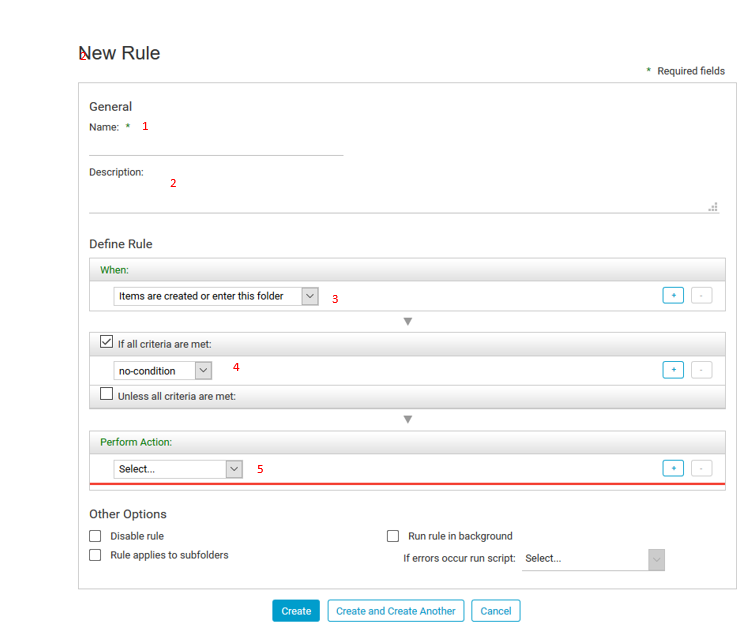
Example of a new rule creation allowing the deplacement of products, from a folder A to a folder B, when they pass from the state « Simulation » to the state « Validated ».
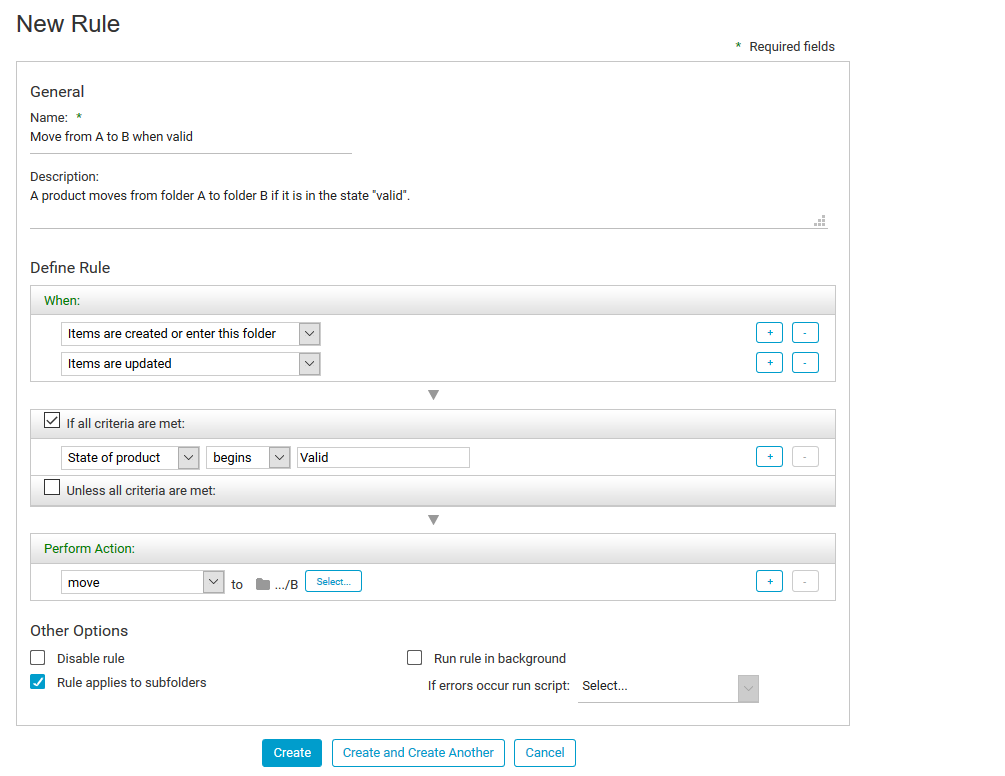
"More details": http://docs.alfresco.com/4.1/index.jsp?topic=%2Fcom.alfresco.enterprise.doc%2Fconcepts%2Flibrary-folder-rules.html
Versions management rules
beCPG proposes a rule to manage the number of versions on a document. This rule manages the legacy.
The action of versions management contains the following configurations :
Version: Minor,Major,Both;
Number of versions: all if empty;
Number of days to conserve: all if empty;
Number of versions per day: all if empty;
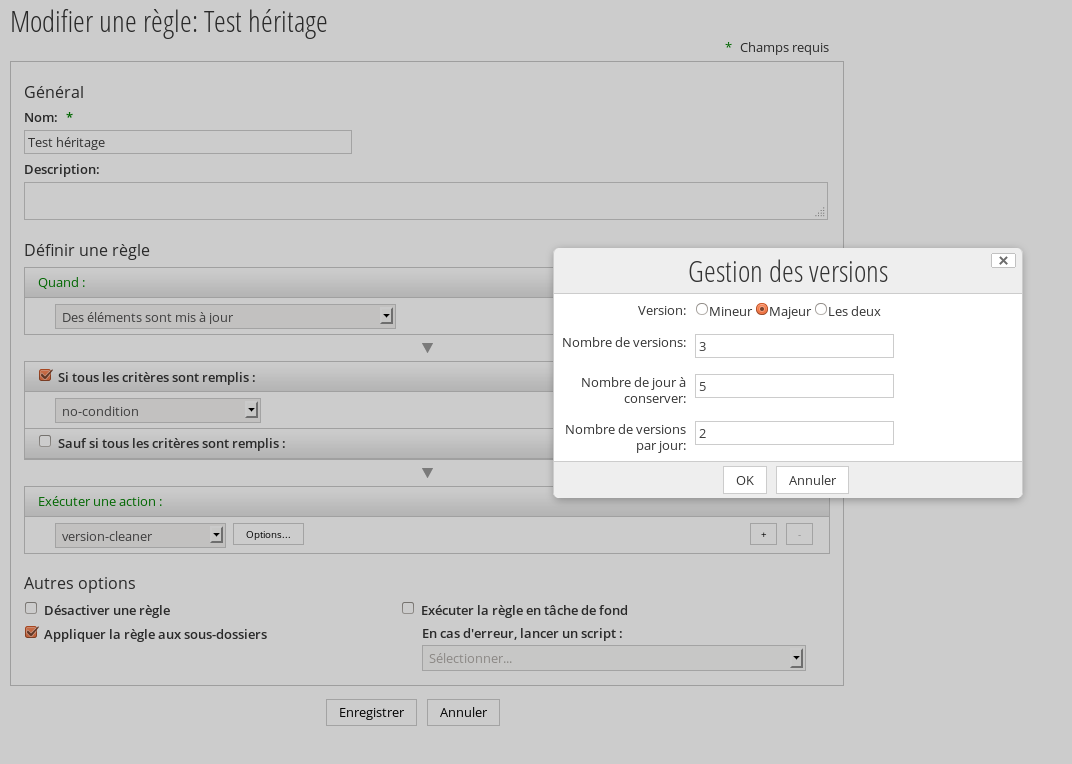
In the case of many versions rules (inherited or not) fields are surcharged. Example :
Rule 1 on the ECM (Both, 5 versions max)
Rule 2 on the Site A (Minor, empty)
Rule 3 on the Site A (Major, 5 versions max, 1 version per day)
Rule 4 on the Site B (Major, empty)
Which gives for a document in the site A:
All the minor versions
5 versions max, 1 version per day for the major versions
Which gives for a document in the site B:
All the major versions
5 minor versions Max
The rules application is done when a document is updated or manually. Thus, even if the number maximum of days is 2, if the document is not modified, the versions are preserved. If the rule is modified when the document is updated, the new rule is applied on all the document’s historical versions.
The versions conservation is made in this order:
- Major versions are deleted before the minor versions.
- When a major version is deleted, all its minor versions are also deleted.
- The rules evaluation for the minor versions is made for all the minor versions of each major version.
It begins with the last rule and it goes back to the former one:
- Versions are gathered per day;
- Day surplus versions are deleted;
- Surplus days are deleted;
- The remainder is sorted by date and the maximum number of versions is conserved (the most recent versions are conserved).