Variants
A product variant is a variation of a basic product, obtained by modifying certain elements of its formulation, packaging or process, while retaining its final characteristics.
In beCPG, it is possible to create variants for composition, packaging and process lists. This can be useful for recording differences in recipes or packaging between 2 production lines, for example.
Create Variants
To add a variant, the variant aspect “bcpg:entityVariantAspect” must be added to the product. Click here for more information.
The variant addition will then be available on your product's composition, packaging and recipe lists. Click on the + icon to create your variant.
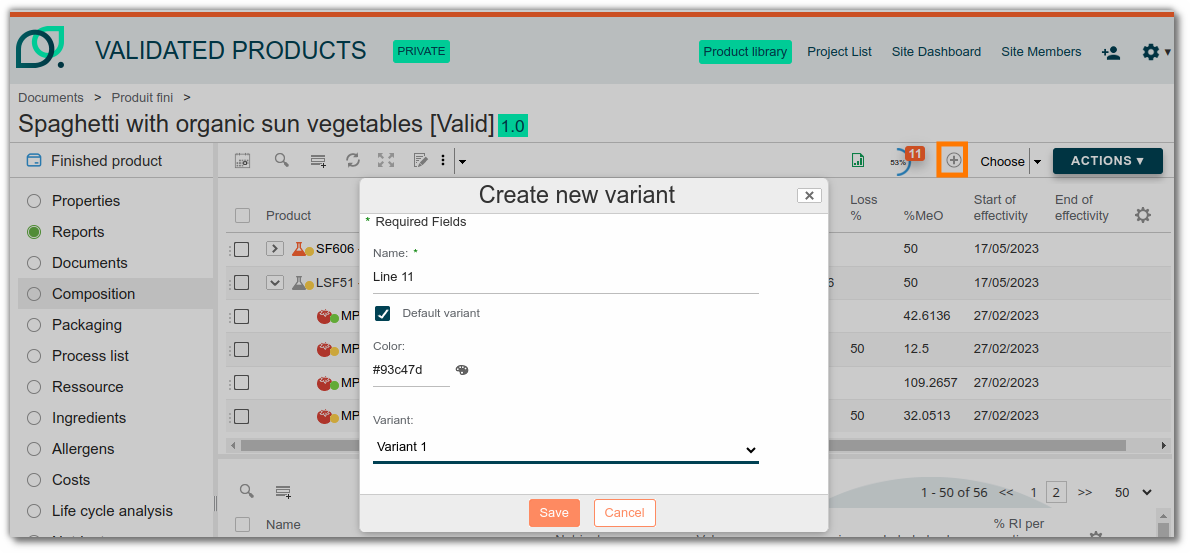
Enter the name of your variant and specify whether it is the default variant. The default variant will be used to calculate formulated data (nutrients, ingredients, labeling, cost, etc.). Allergens are calculated from all variants. You can also assign a color to the variant label, as well as a specific column if you wish to view the nutritional values or costs specific to each variant.
Linking a component to a variant
Add or create a raw material, packaging or process. Once created, remember to associate this element with the variant you defined earlier. This will enable you to precisely track the characteristics of each variant in your calculations.
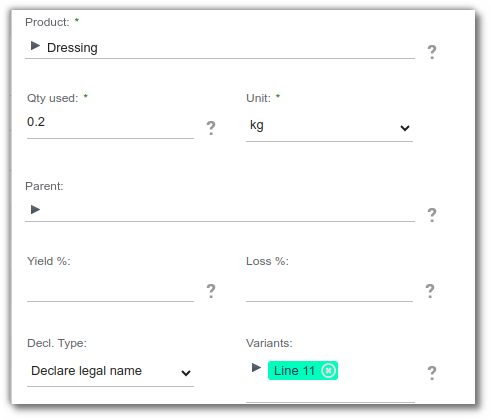
You have now created a variant of your recipe, including one or more additional raw materials. You can navigate at any time between the original recipe and its updated variant by clicking on Select, then choosing “Common” to access the basic recipe, or the variant name to consult the modified version.
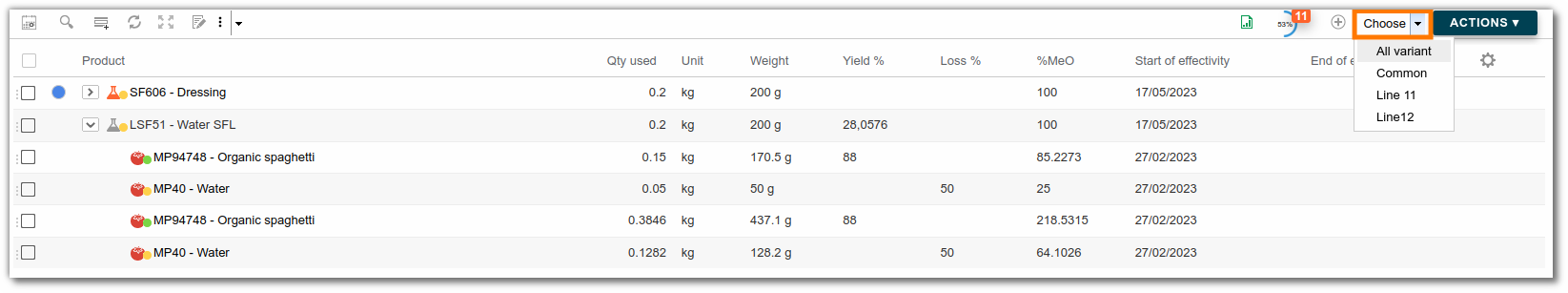
Note: If you use local semi-finished products in a variant, their components must be linked to the variant in order to be taken into account in the calculation.
If you're deleting a variant, it's best to first unlink the components before deleting them. Once the variant is no longer in use, you can delete it.