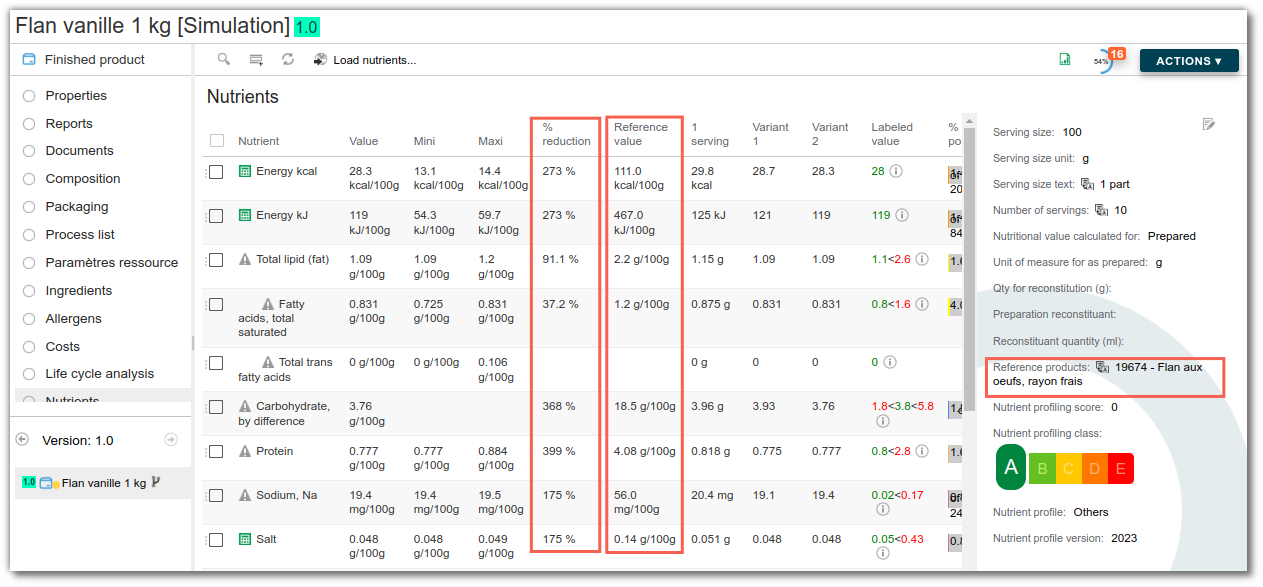Nutrient management
The "Nutrients" list is used to enter and calculate nutritional values.
Nutrients / Nutritional Values
Nutrients are entered manually on raw materials and then calculated by the formulation on semi-finished and finished products.
Load nutritional values from USDA or CIQUAL
beCPG provides the CIQUAL and USDA nutritional databases. Load of nutritional values is available from the list.
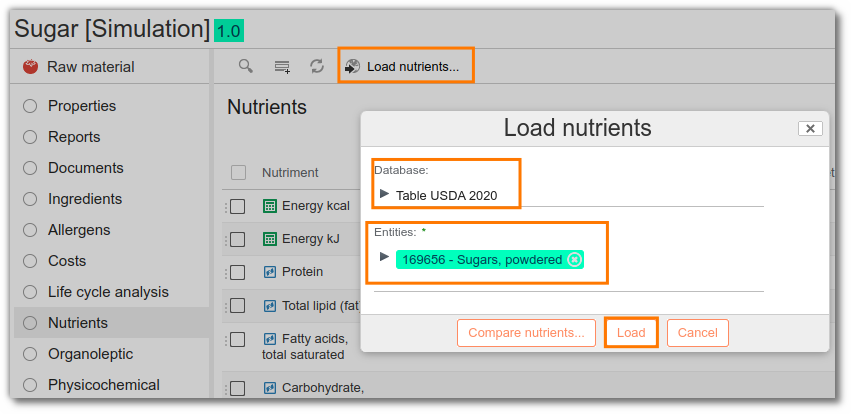
Before importing the values, you can compare those already present with the new ones using the “Compare nutrients” button.
Calculated nutrients
Some nutrients are calculated in relation to the quantity of other nutrients ("calculator" icon):
- Salt is calculated according to the amount of sodium (cf. INCO regulations): 2.5 x sodium
- Energy in Kcal and Kj are calculated according to the quantity of other nutrients (cf. regulations): Carbohydrates, Fat, Protein, Polyol, Fiber, Alcohol, Organic Acid.
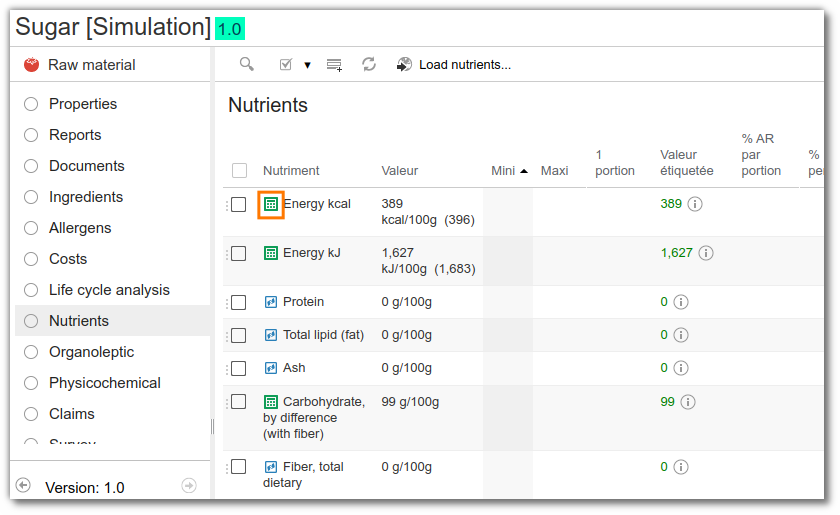
Add a Nutrient to an entity
To add a new nutrient, click on the "Add" button.
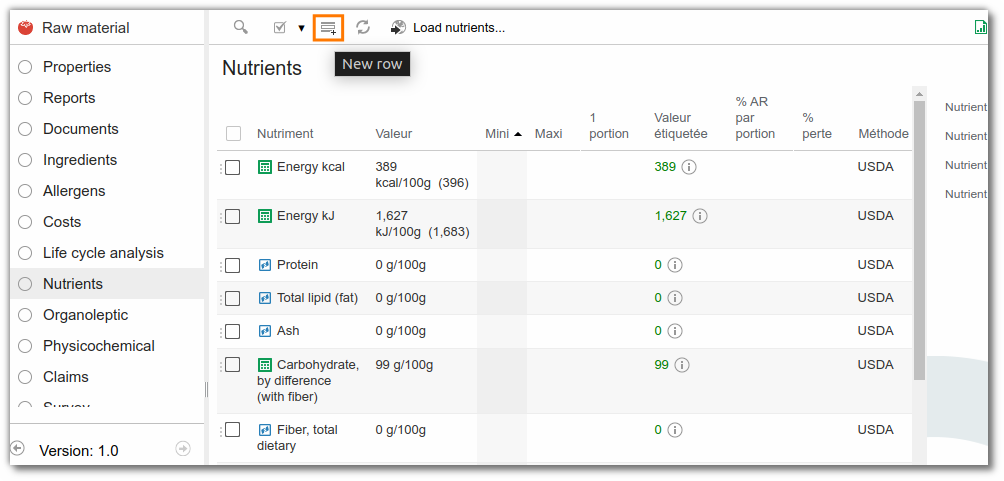
Create a Nutrient
Most nutrients are already present in beCPG. However, new nutrients can be created in beCPG Administration
Nutrient formulation
On generic raw materials, semi-finished and finished products, nutrients are formulated, i.e. calculated in relation to:
- the nutrients completed on the raw materials
- the quantity of raw material in the composition
- yield
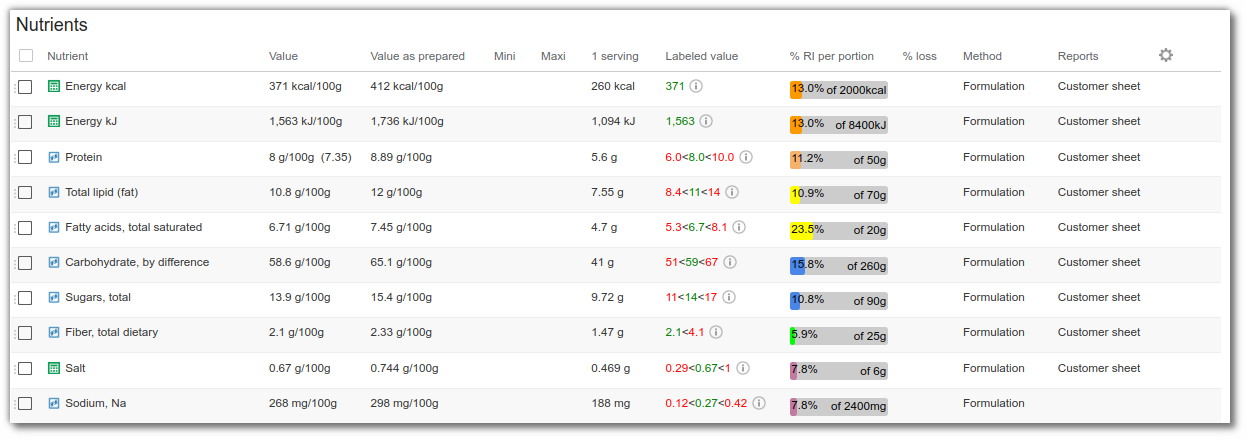
Nutritional values per serving and RI
It is possible to view nutritional values for one serving and RI. To do this, complete the portion properties. RI are calculated using the regulatory values for each country, and are displayed according to the user's language.
Reconstitution of nutritional values per serving and RI
Since version 23.2.1, it is possible to reconstitute a portion of a product using a reconstituant (e.g. semi-skimmed milk). The nutritional values per serving, as well as the RI (Reference Intake), are then automatically recalculated taking into account the reconstituant used.
To do this, the following fields must be completed:
- Qty for reconstitution (g)
- Preparation reconstituant : An entity that is often a raw material. It is therefore essential to provide its nutritional values, as these are used to calculate the values of the reconstituted product.
- Reconstituant quantity (ml)
Note: In order for the nutritional values to be correctly updated with the reconstituent, the ‘Nutritional value calculated for’ field must be filled in with the nutritional value type ‘Prepared’.
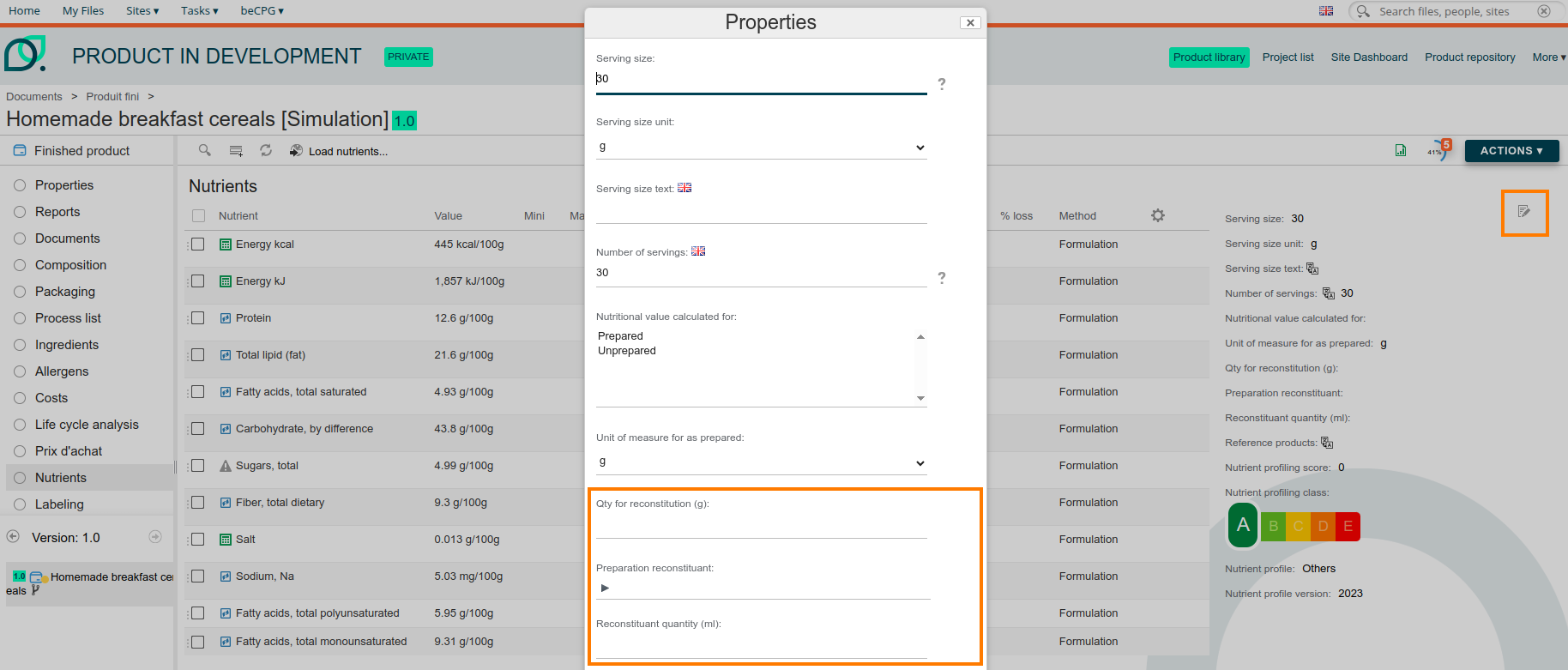
Example: Reconstitution of a 30 g serving of breakfast cereal with 125 ml of semi-skimmed milk.
Before reconstitution with milk, the serving size is set at 30 g. The nutritional values per serving are therefore calculated on this basis.
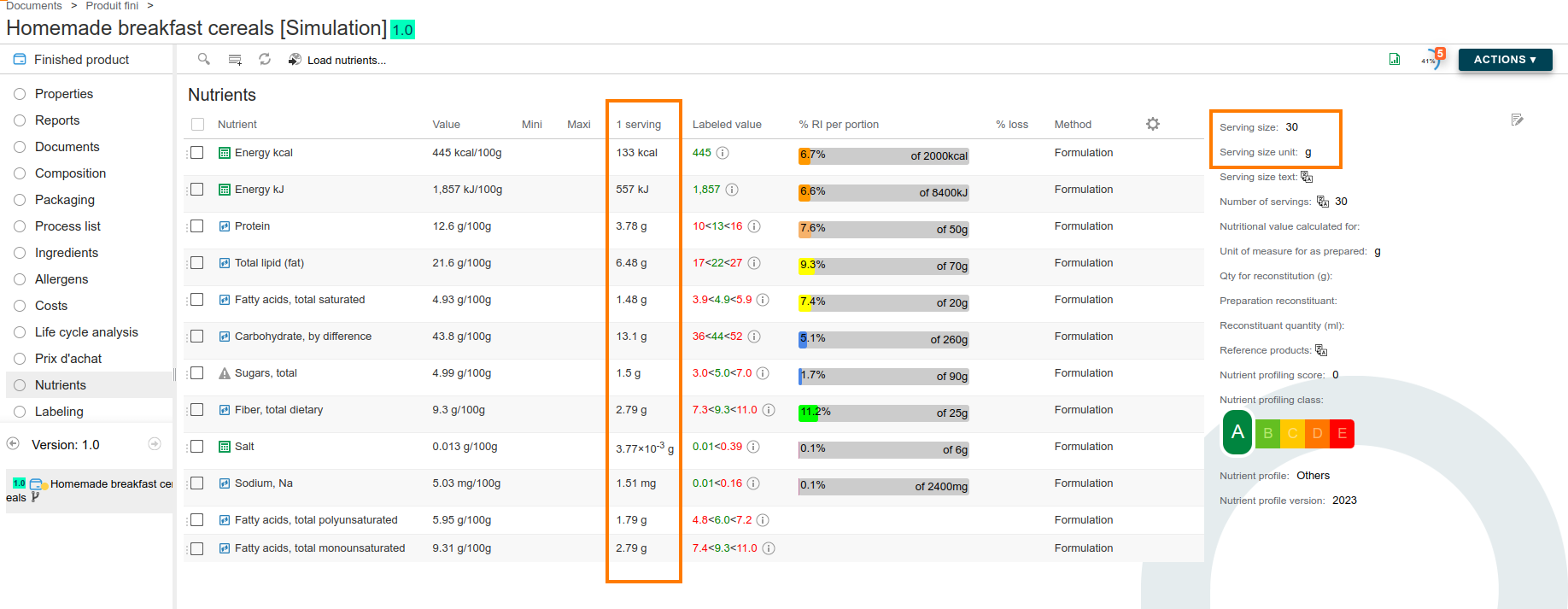
After reconstitution with milk, the size of a serving increases to 155 g (i.e. 125 g of milk + 30 g of product). The nutritional values are then recalculated for this 155 g serving, incorporating the nutritional data for semi-skimmed milk. This recalculation also updates the RI and Nutri-Score.
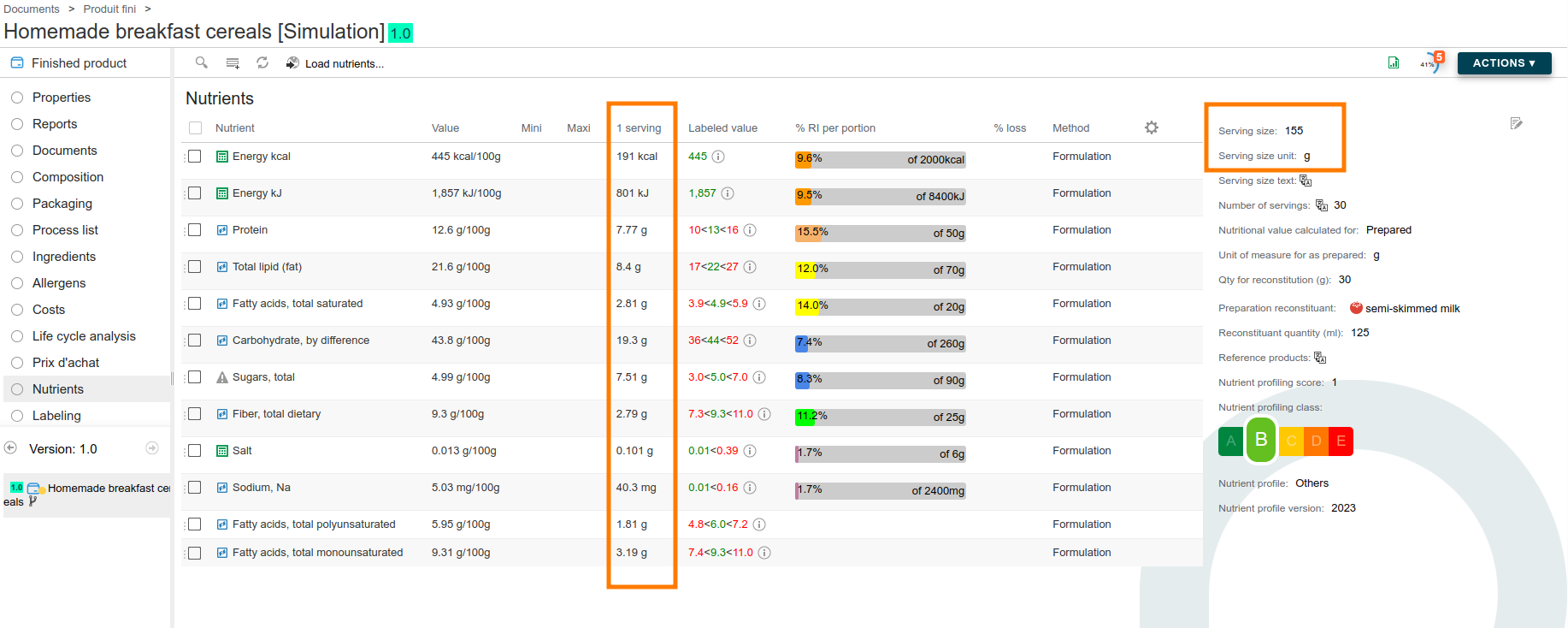
Method
The method represents the origin of the values. The drop-down list is linked to a list of values in the administration.
Values imported from a database will automatically have the CIQUAL or USDA method. The formulated values are the method of formulation.
Report
Line by line, the report column lets you choose which nutritional values are displayed on which report. The display can therefore be adjusted on a product-by-product basis.
Labeled value
beCPG is configured to comply with rounding rules in force in Europe, the USA, Canada and China. In the labeled value field, you can view these roundings and the regulatory tolerances according to the country in which the product is sold. The tolerances displayed depend on the user's language. Press (i) to view value rounding, value per portion and RDAs.
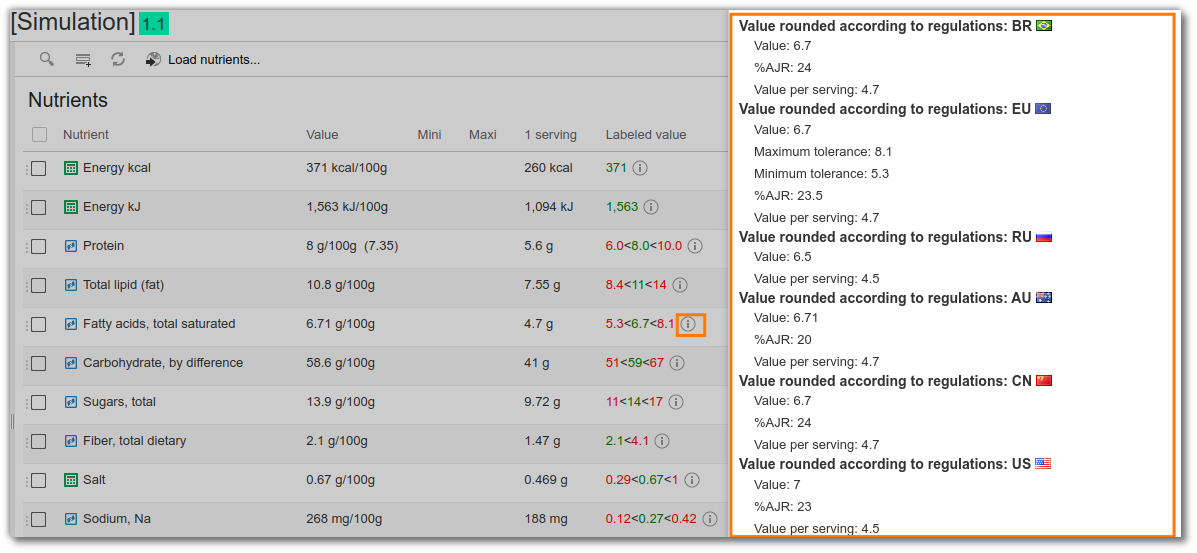
These data can also be viewed on the technical data sheet.
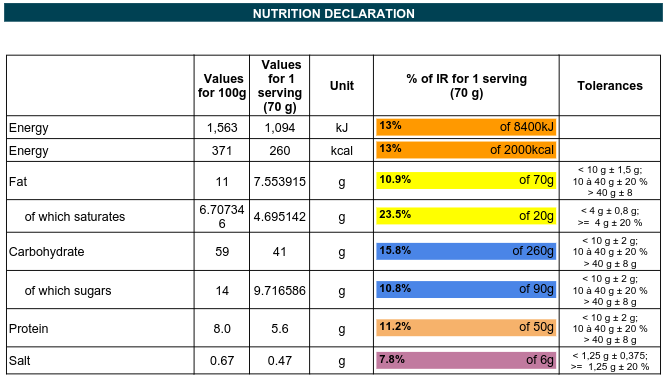
Loss percentage
The percentage loss field indicates the loss of a nutrient during the manufacturing process, or during storage. After formulation, it will impact the value of the nutrient.
ex:
- Vitamin C is sensitive to heat. If the product is cooked, enter the percentage of loss to calculate the value after loss.
Value before loss: 50 mg/100g
Loss: 50% of value
Loss value included: 25 mg/100g
Manual/analyzed values
The value field can be overloaded with a manual value (from laboratory analysis, for example). It will then become the new value. The formulated value remains available and is displayed in brackets after the value.
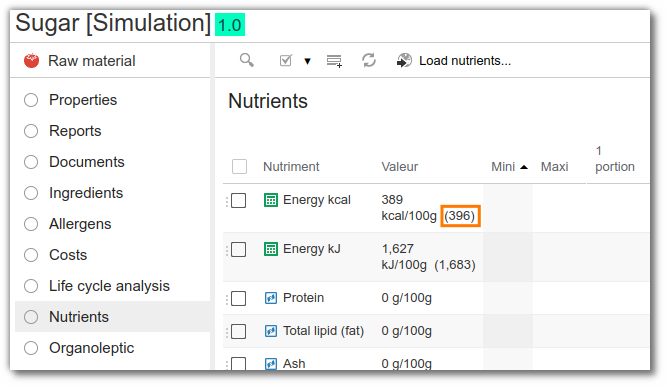
Tolerance displayed on the report
The Tolerance displayed on the report refers to the multilingual Nutrient description field in the administration.
Comparison of nutritional values
When linking a reference product, the “reference value” column retrieves the nutritional data of the target product, and the “% reduction” column automatically calculates the percentage reduction compared to this product.