Tools
Files transfert
Webdav generalities
WebDav can be used to bulk transfer files to the beCPG server
Two urls are available: one for windows and one for linux
RFC-compliant WebDAV: alfresco/webdav
Microsoft-compliant WebDAV: alfresco/aos
WebDAV for WINDOWS
The WebClient service must be active and installed
services.msc
start WebClient
CONFIGURATION BY COMMAND
It's possible to configure the network drive with commands (here, the network drive letter is Y):
net use Y: /delete
net use Y: https://{server}/alfresco/aos /USER:{username} {password} /persistent:yes
The parameter persistant: yes allow to maintain the connecion, which is not possible to do with a manual configuration.
We also can use a more specific path to be more specific, like:
https://{server}/alfresco/aos/Exchange/Import
MANUAL CONFIGURATION
In the explorer, mount a network drive and choose the URL
https://{server}/alfresco/aos/
To do so, do a right clic on "This PC" and "Map network drive...".
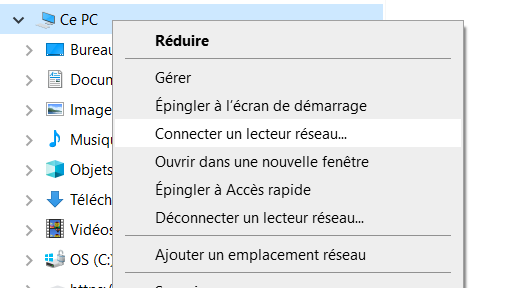
This will open a popup, where you should select a location and a folder path.
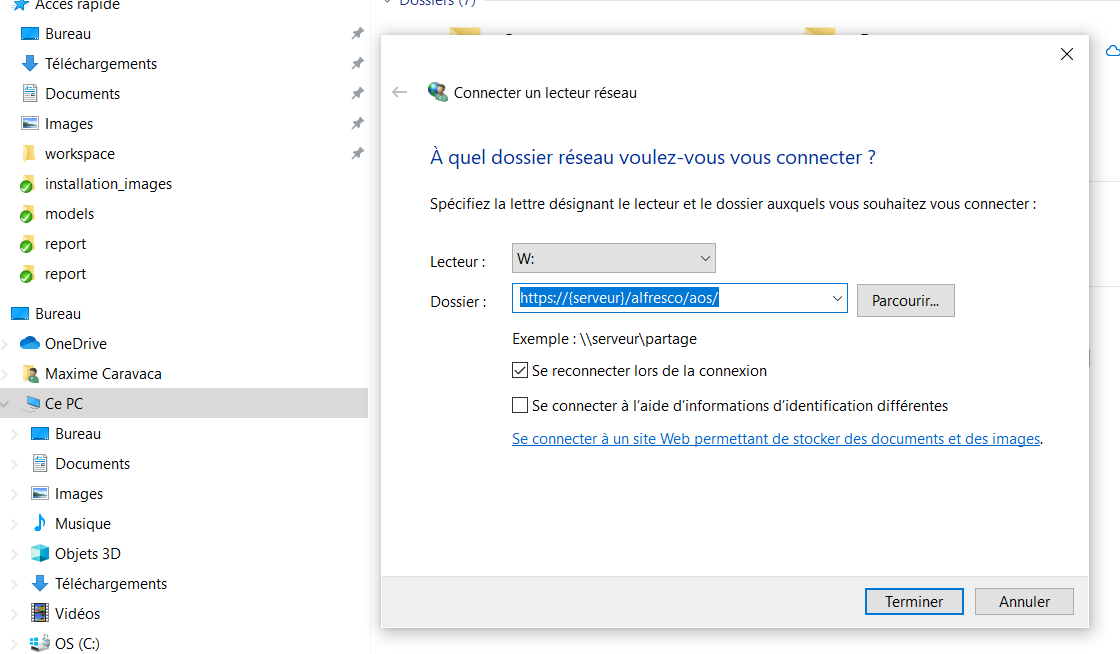
Then, your PC will try to connect to the server and ask you your identifications (please use the identifications you have on the beCPG system):
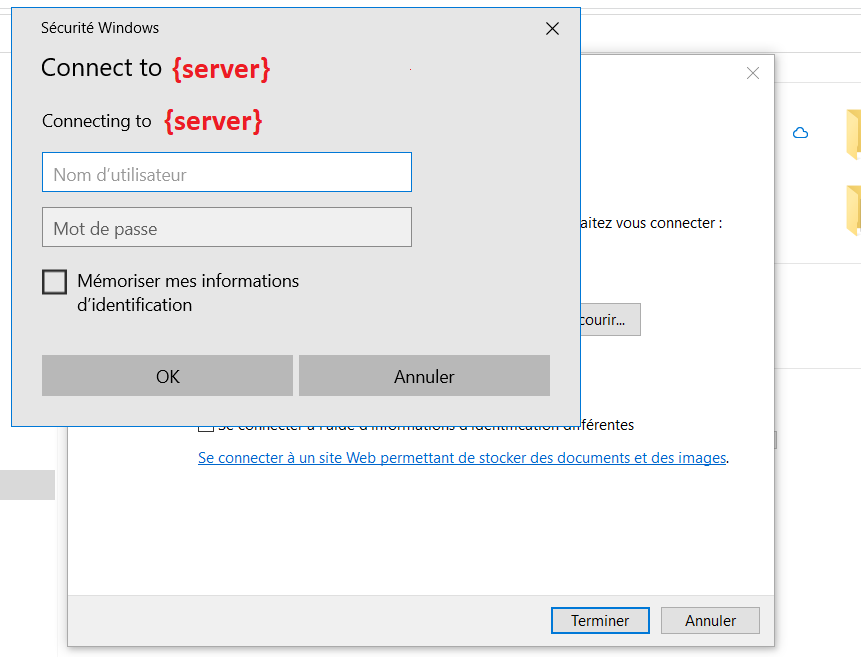
Once the identification done, it will create a network location, where you can consult all documents that are in your system with the same flder organisation and rights access (depending on your permissions):
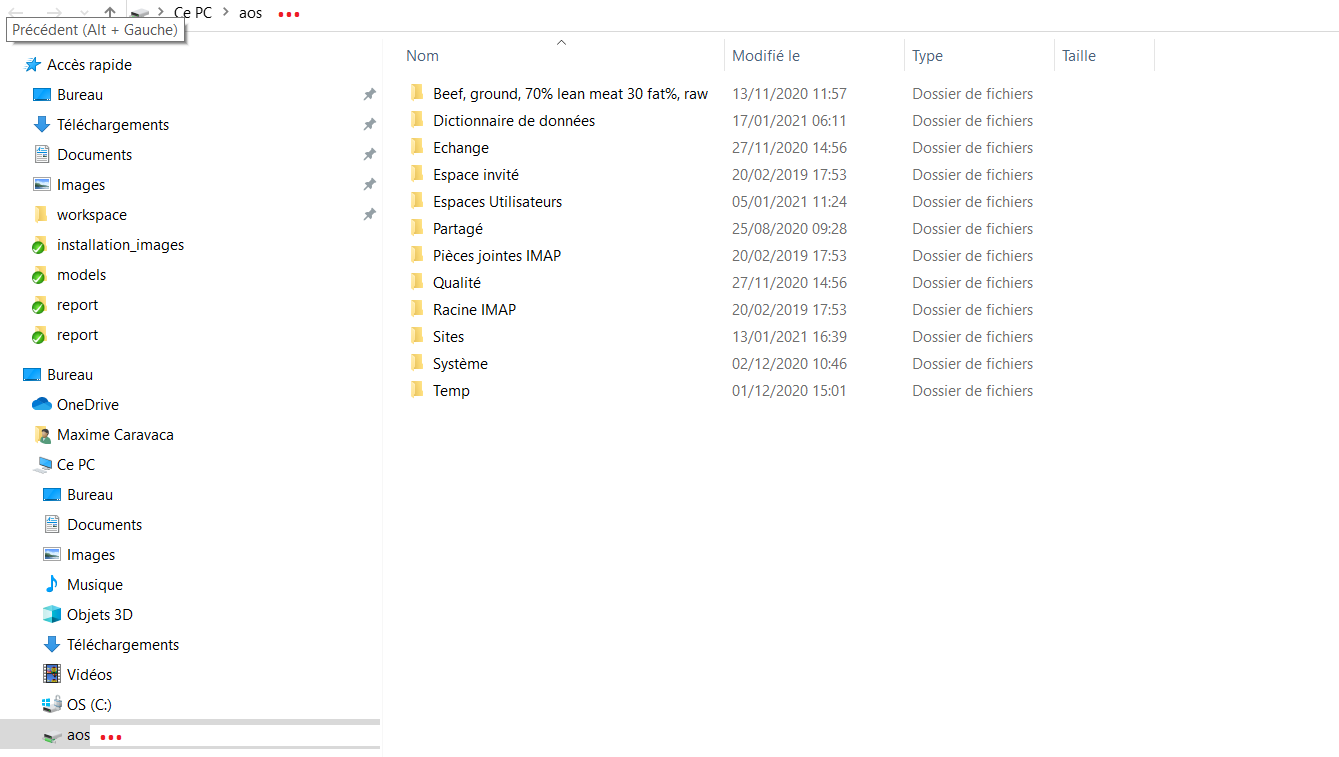
For example, you can access to the site "Validated products" by going in Sites < valid < documentLibrary:
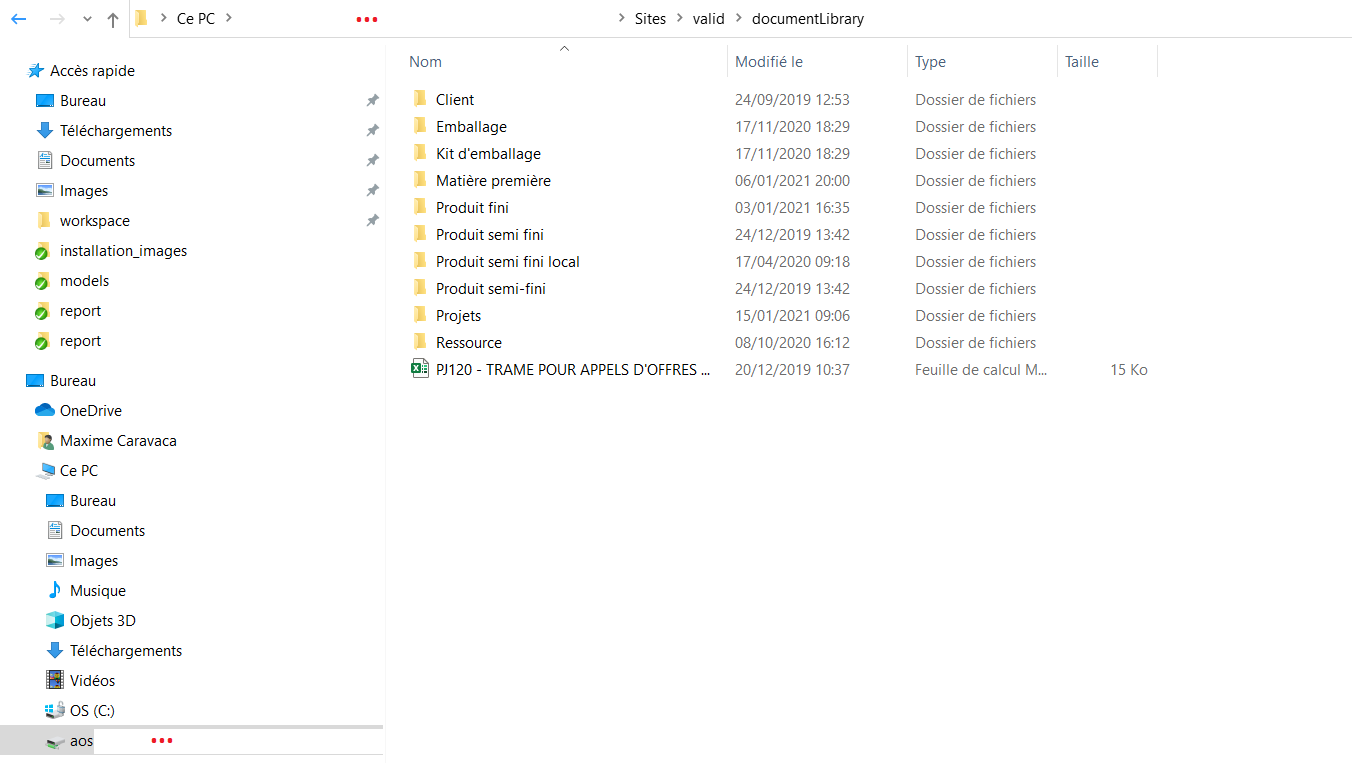
At the network configuration, you have the possibility to indicate a direct path to a specific site if you want, by using:
https://{server}/alfresco/aos/Sites/{site ID}/documentLibrary
Standards site ID are
- valid : Validated products
- simulation : Products in development
- archived : Archived products
So, in our previous example, if we want a direct access to Validated products, we should use:
https://{server}/alfresco/aos/Sites/valid/documentLibrary
SSL is highly recommended, otherwise use:
"HKEY_LOCAL_MACHINE\SYSTEM\CurrentControlSet\Services\WebClient\Parameters\BasicAuthLevel" to 2
[https://docs.alfresco.com/aos1.1/tasks/aos-config-nonSSL.html]
If the name of the server is qualified ( Example www.mwonserveur.fr ) instead of myserver:
WebDAV for LINUX
To connect with ubuntu:
apt-get -y --force-yes install davfs2
adduser $ USER davfs2
echo "/media/becpg user password" >>/etc/davfs2/secrets
mkdir -p /media/becpg
mount.davfs https://server/alfresco/webdav/media/becpg
To connect with centos 7:
yum -y install davfs2
echo "/media/becpg user password" >>/etc/davfs2/secrets
mkdir -p/media/becpg
mount -t davfs https://server/alfresco/webdav/media/becpg
Use CURL instead of webdav:
curl Installation
sudo apt update
sudo apt install curl
# Update certificates client side
sudo update-ca-certificates
curl -k -X POST --user user: password -F filedata = @pathto myfile.csv \
-F destination = workspace://SpacesStore/bb5143c8-de56-422e-ba3d-ddcd83b5c32c \
-F filename = myfile.csv https://server/alfresco/service/api/upload
Edit in Microsoft Office
Edit in Microsoft Office is active by default in beCPG and is compatible with:
- Microsoft Office 2010 (32 or 64-bit)
- Microsoft Office 2013 (32 or 64-bit)
- Microsoft Office for Mac 2011
- Microsoft Office 2016 32 bit only
SSL must be enabled and configured
Useful links: