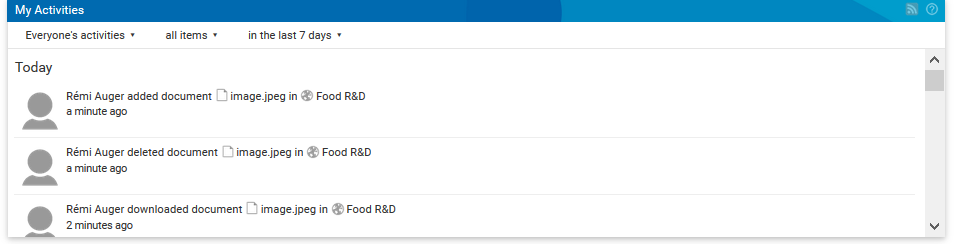Activities
The list "Activities" enables to follow everything going on in a project or in an entity (for example a finished product) by tracking all actions made by users.
Type of Activities
There are 9 types of activities.
- State: all actions regarding the change of the state of product. For example, changing state of product from "Simulation" to "To validate".
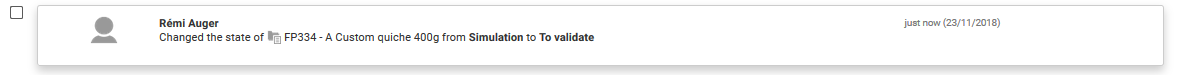
- Entity: when creating, modifying or deleting an entity or the property of an entity.

- Datalist: when adding, modifying or deleting an element in a datalist. For example, adding a raw material in a composition list of a finished product.
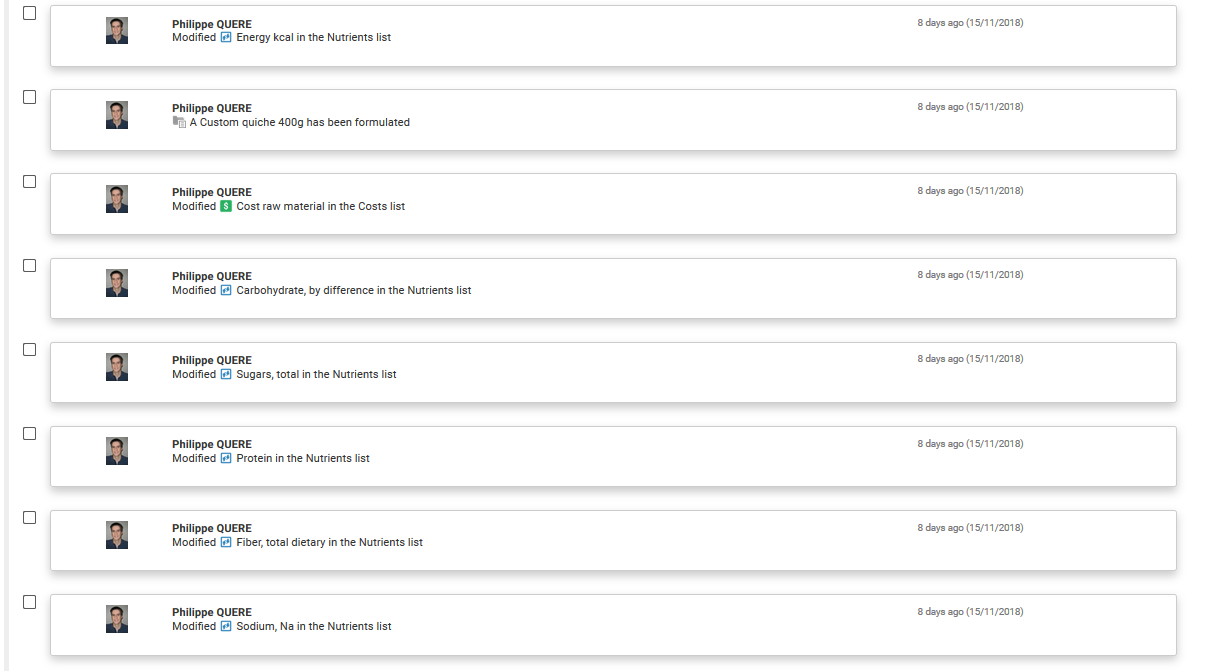
- Formulation: after the formulation of an entity.

- Report: after the creation of a report, the system will generate a report activity.

- Comment: when a comment is added, modified or deleted on an entity or in a list of data.
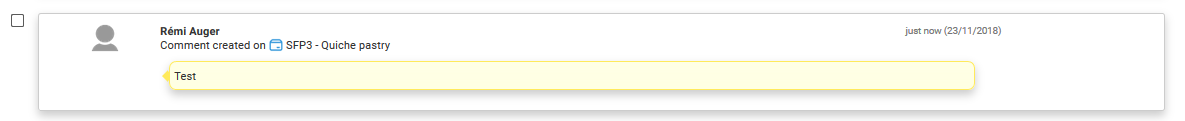
- Content: when adding (uploading), modifying or deleting a file (document) in the system.

- Merged: when a branch is merged with another.
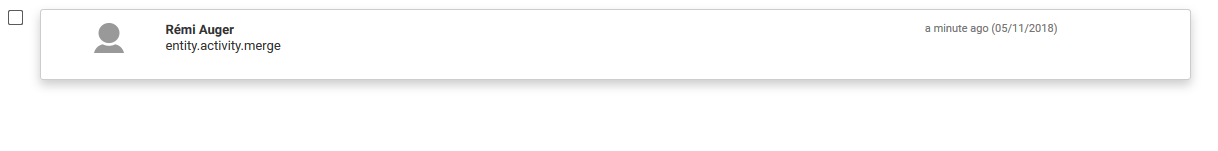
- Version: when creating a new version.

Activities filter
To visiualize activities by type and/or users and/or date:
1- click on the list of activities of an entity.
2- click on filter.
A filter form will appear which allows to choose the type of activity, the user who did the activity.
3- To display results, click on Submit.*
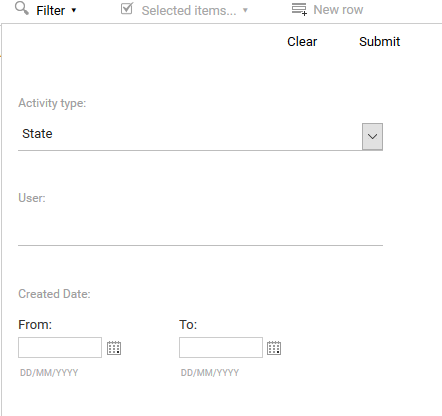
Note Certain types of activities such as "comment" or "state" are directly displayed on the User Dashboard.