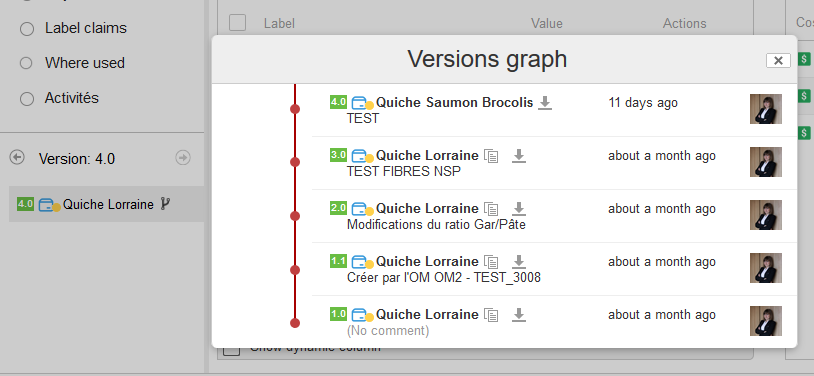Creation of a Product
The creation of a product is done with the "Create Content" button available when displaying the contents of a directory. Before creating a product, it must be placed in the directory where you want the product to be stored.
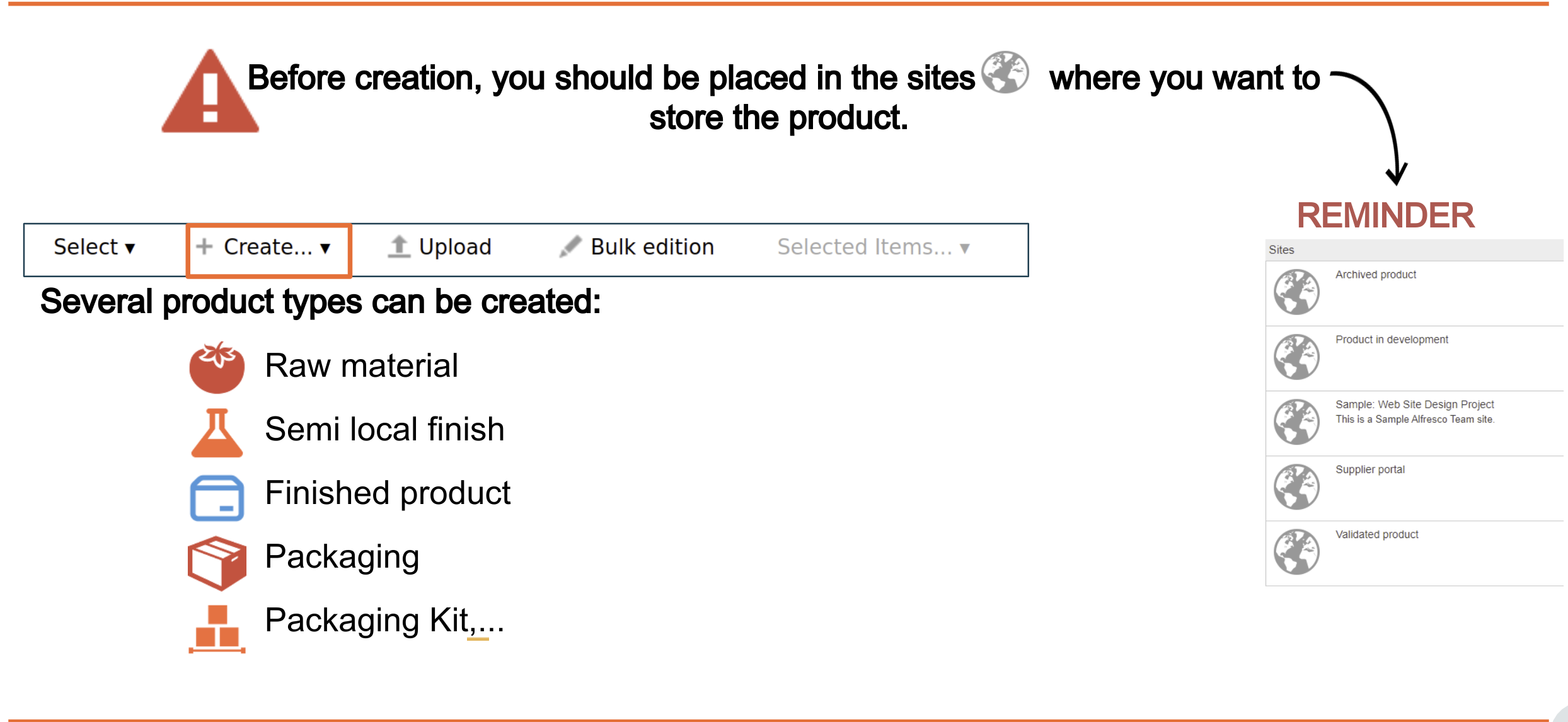
Several product types can be created:
- Raw material food purchased from a supplier (e.g. flour, meat)\ Semi finished #: unsold product consisting of semi finished raw material that has undergone an internal transformation to the business (e.g. pulp quiche or quiche filling, used in several finished products)
- Finished product product sold consists of raw materials, semi-finished and packaging (eg quiche)
- Packaging packaging purchased from a supplier (eg film, tray)
- Packaging Kit packaging consisting of several packagings (e.g. tray + film)
- Semi local finish semi finished with no components for consolidation point in a finished product. For example, a quiche lining which is used in a quiche in which the filling is made only for this quiche. In this case, no need to create a solid finish that will only be used in this quiche. We use the local semi-finished trim and raw materials are defined as local semi finished.
Versioning tool
Creating a new version of a product
It is possible to create a new version of a product via the button "New version" accessible from the consultation page of a product.
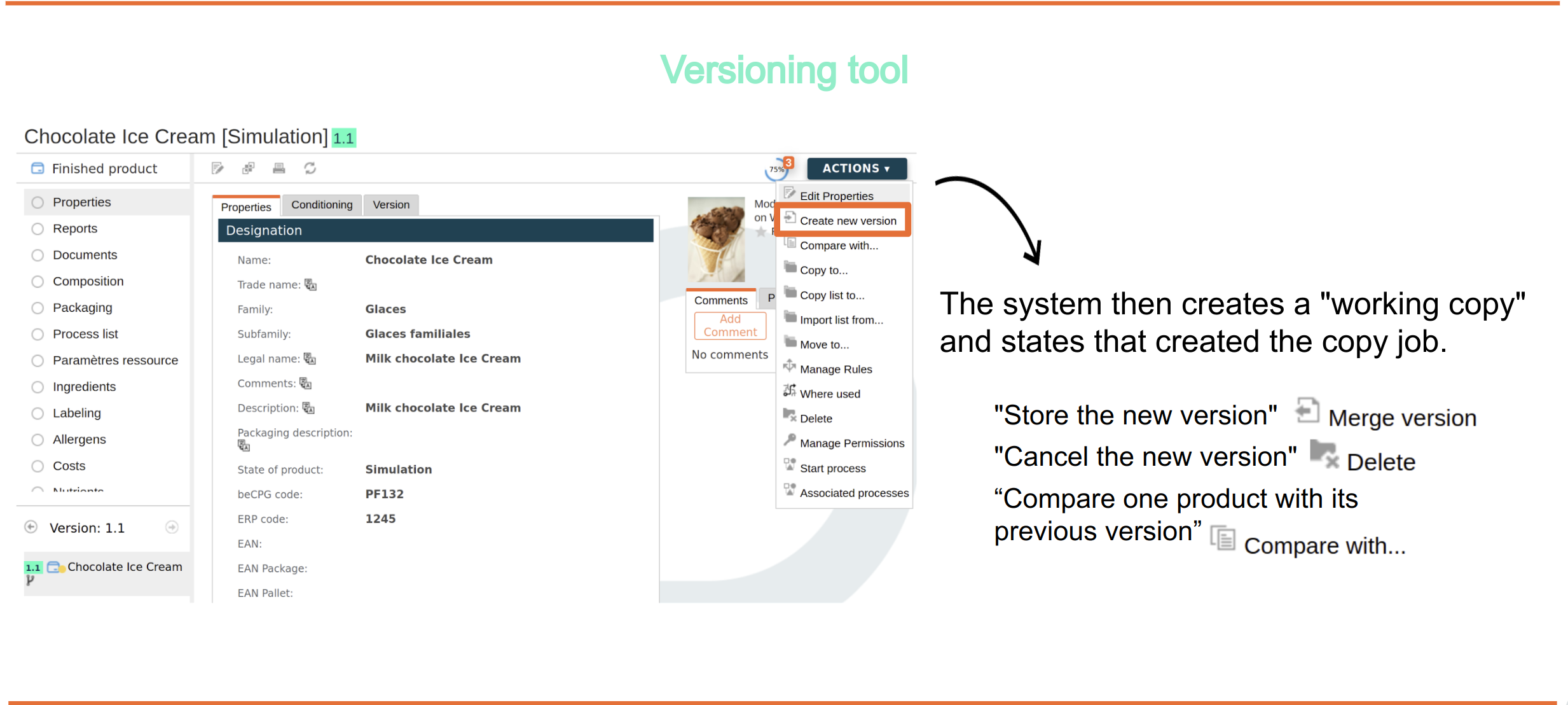
The system then creates a "working copy" and states that created the copy job.

The possible actions are:
- "Store the new version" to store the changes
- "Cancel the new version" to return to the original version
- "View the original document" to view the original version
Comparison of a product to its previous version
It is possible to compare one product with its previous version with the "compare" the version history button, accessible in the details of a product.
- The system then generates a document describing:
- The structural comparison of product composition
- Comparison "flat" metadata and product characteristics