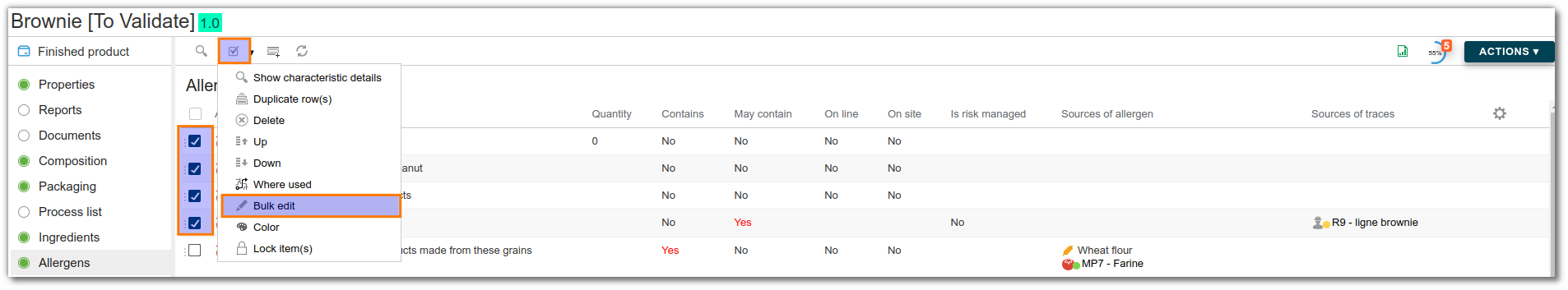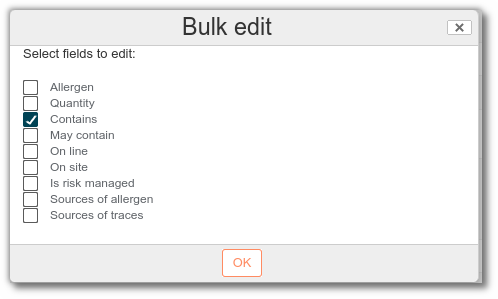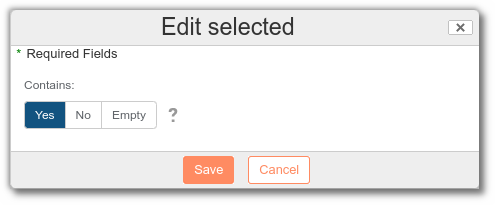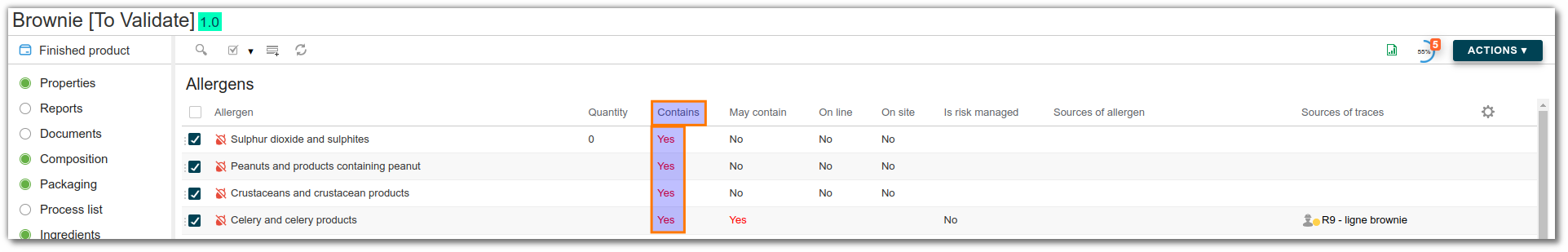Bulk edition in properties
Bulk edition allows you to mass-edit products properties. It can be accessed from search results.

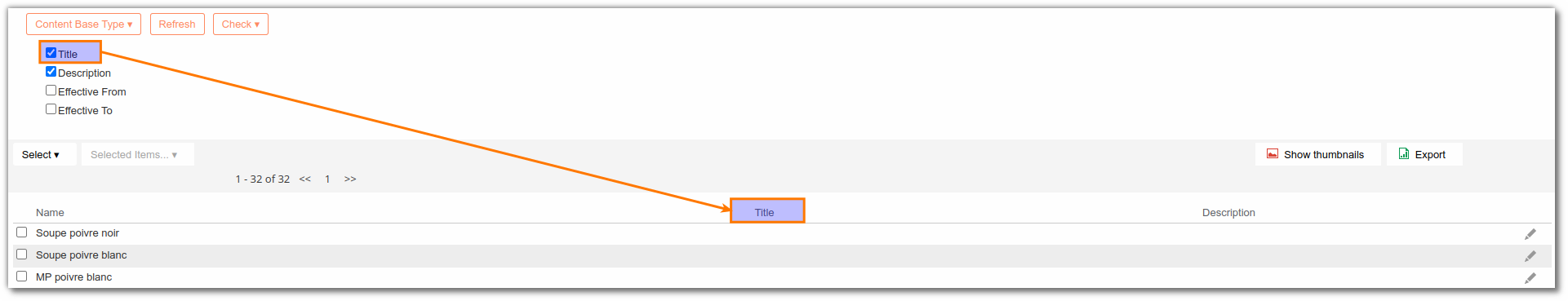
You can edit :
- a field directly by clicking on it.
- several lines at the same time by selecting them and clicking on "Bulk edit".

Bulk edition in list
To bulk edit list:
- Go to the chosen list
- Select the lines to be edited
- Select bulk edit.
Select the field to be mass edited. All the rows selected will take on the chosen value.
The bulk edit button only appears once rows have been selected.