Declaration types
From the filter list on the bottom right, you can define how the various ingredients present in the raw materials should be declared:
- Declare ing,
- Declare lib. Legal,
- Detail,
- Kit,
- Group,
- Omit,
- Do not declare,
- Put at end
- Choices
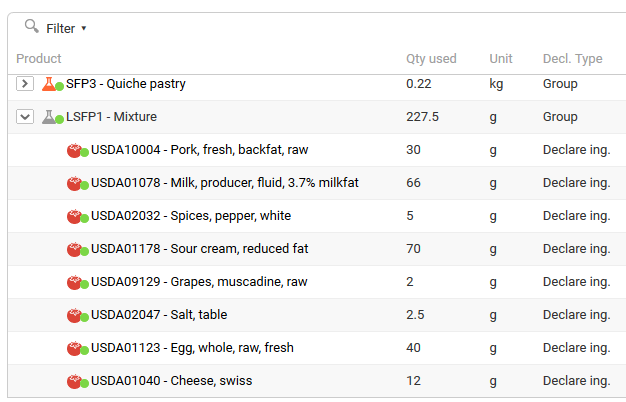
- Declare ing will display all ingredients of a component.
- Declare legal name will display only its legal label.
- Detail will display all ingredients and their affiliation (raw or semi-finished). for example: Lardon(ing1, ing2, ing3)
- Group will group product composition by level. You must select "group" on the target semi-finished product. Example of a Loraine-style quiche:
- Shortcrust pastry (60%)** : wheat flour, margarine, salt... - Quiche maker (35%)**: cream, eggs, water, bacon, salt, pepper. - Topping (5%)**: Gruyère cheese. Kit is based on a principle similar to that of grouping, but the percentage are calculated in relation to the assortment (usually semi-finished). Example: applying the assortment function to a semi-finished product, in this case a quiche maker of a quiche lorraine-style tart:
- Shortcrust pastry (60%): wheat flour, margarine, salt... - Quiche maker (35)** : cream (40%), eggs (20%), water (20%), bacon (15%), salt (3%), pepper (2%). - Topping (5%): rapped Gruyère cheese.Omit omits selected components. The components are not visible on the label and their share in the recipe is set to zero. Example for a shortcrust pastry :
-**Before:** Wheat flour **60%**, butter **30%,** water **9%**, salt **1%** -**After :** Butter **75%**, water **22.5%**, salt **2.5%**- Do not declare allows you not to declare components. They will not be declared on the label, and their proportion in the recipe will not be reset to zero.
- Put at end allows you to omit and display the legal label at the end of the component label.
- Choice defines that the component is a product choice. For example, in restaurant menus. In labeling, this will declare the legal label.